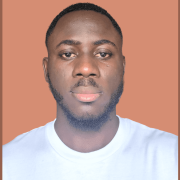5 Best GPU Server Providers for Deep Learning
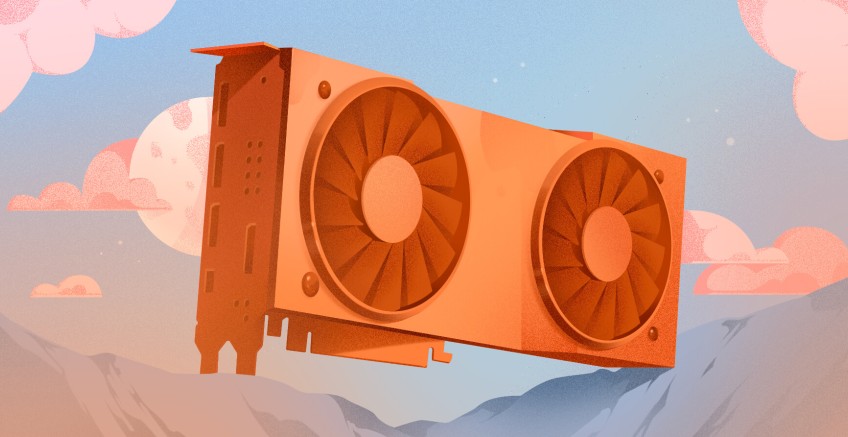
Today, Deep learning helps with progress in medical imaging, natural language processing, and autonomous systems, all of which allow machines to identify diseases in X-rays, convert languages without delay, and help drive vehicles on their own. At the core of these capabilities are Graphics Processing Units (GPUs), which excel in parallel processing, executing thousands of operations simultaneously to train neural networks far more efficiently than traditional CPUs. But setting up your own GPU infrastructure can be a headache. This is where GPU server providers step in, offering access to powerful hardware on a rental basis, so you can focus on building models instead of managing machines.
Picking the right provider is not just about finding the affordable option. You need to weigh factors like the types of GPUs available, how much you will pay per hour, how quickly you can get started, and whether the platform plays nicely with tools like TensorFlow or PyTorch. In this guide, I will break down five leading GPU server providers for deep learning in 2025: Amazon Web Services (AWS), Google Cloud Platform (GCP), Lambda Labs, Cherry Servers, and Runpod. I will cover what they offer, where they shine, where they fall short, and who they are best suited for, so you can make a decision that fits your project.
#Why GPU server providers matter for deep learning
GPU server providers are a game-changer for deep learning, and here is why they are so valuable:
- Speed boost: GPUs can crunch numbers at a scale CPUs can’t touch. For example, training a model with millions of parameters might take weeks on a CPU but only hours on a GPU, letting you iterate faster and get results sooner.
- Affordable access: Buying a top-tier GPU can set you back thousands of dollars, plus you’re on the hook for upkeep. Providers let you rent what you need, when you need it, often for a few dollars an hour, making cutting-edge tech accessible without breaking the bank.
- Scale with ease: Need just one GPU for a small test today, but a full cluster for a big production job tomorrow? Cloud providers let you switch up your resources fast, so you’re not paying for equipment sitting idle.
- Quick setup for your projects: Many providers deliver systems that come with CUDA, cuDNN, and tools like TensorFlow or PyTorch already installed, so you can start training your models right away without spending time on software setup.
- Global coverage for better performance: These providers have data centers in various regions around the world, allowing you to run your workloads near your users, which helps reduce delays and ensures you comply with regional data privacy requirements.
- Focus on what matters: Managing hardware is a distraction. By outsourcing that to a provider, you can spend your time on what really counts—designing better models and solving real problems.
#5 Best GPU server providers for deep learning
#1. Amazon Web Services (AWS)
Amazon Web Services (AWS) dominates the cloud computing world, offering GPU instances through its Elastic Compute Cloud (EC2) to handle deep learning tasks. You can use P4 or G5 instances with NVIDIA A100 or A10G GPUs, providing the performance required to handle training or inference demands. AWS goes beyond just hardware.
It has a developed ecosystem that includes SageMaker to build models, S3 to store data, and Lambda to run serverless tasks. This makes AWS a popular choice among large companies. With data centers located in over 30 regions, servers are always close by. Flexible workloads can also save money by using spot instances.
Pros:
- Different GPUs available: Pick from options like NVIDIA A100, V100, T4, or A10G to align your hardware choice with both your budget and what level of performance you need.
- Integrated ecosystem: Offers services such as SageMaker and S3 interact. This makes it easier to store data and deploy models without much hassle.
- Wide global reach: Numerous data centers worldwide allow quick access and ensure compliance with local laws.
- Save with spot instances: If your tasks can handle being stopped, you could slash costs by as much as 90%.
- Scales easily: From one GPU to a massive cluster, AWS can handle projects of any size.
Cons:
- Tricky pricing: You might get hit with extra charges for data transfers or storage if you’re not careful.
- Not beginner-friendly: With so many options, AWS can feel overwhelming if you’re new to cloud platforms.
- Availability hiccups: Popular instances like P4d might require a quota request, which can slow you down.
Starting price: Approximately $0.54 per hour for a g4ad.2xlarge instance with 1 GPU.
Who it’s for: AWS is perfect for large teams or companies already using its ecosystem, especially if you need to scale up for big projects. It’s also great if you want to save money with spot instances or need servers close to users worldwide for faster inference.
#2. Cherry Servers
Cherry Servers, a European company, provides GPU servers that can be tailored for deep learning and other advanced jobs. These machines provide GPUs like Nvidia A100 and Nvidia A40, making it possible for users to work with large amounts of data since they have up to 1152 GB of RAM. Because it includes free networking worth more than 100 TB each month and special security elements, Cherry Servers is seen as a practical solution for team-friendly environments seeking special setups.
Pros:
- Flexible configurations: You can tweak GPUs, RAM, and storage to fit your exact needs.
- High memory: Up to 1152 GB RAM is great for big, data-heavy projects.
- Cost-effective: Cheaper than AWS or GCP, with no surprises in billing.
- Great networking: 100 TB free data transfer and private networking keep things efficient.
- Secure: Built-in DDoS protection and compliance features keep your data safe.
Cons:
- Europe-centric: Data centers are mostly in Europe, so users elsewhere might face latency.
- Fewer integrations: You won’t get the ecosystem perks of larger providers, so expect some manual setup.
Starting price: Approximately $0.30 per hour for an AMD RYZEN 7700X plan.
Who it’s for: Cherry Servers is best for European teams or researchers who need customizable GPU servers for data-heavy deep learning tasks. It’s a good pick if you want flexibility and don’t need a ton of extra integrations.
#3. Google Cloud Platform (GCP)
Google Cloud Platform (GCP) is another strong player for deep learning, with Compute Engine instances offering NVIDIA A100, V100, and T4 GPUs, plus Tensor Processing Units (TPUs) for TensorFlow-heavy workloads. Their deep learning VMs come ready to go with TensorFlow, PyTorch, and CUDA installed, so you’re up and running fast. GCP also offers AI tools like Vertex AI and BigQuery, which help with everything from training to data analysis. Billing by the second and over 35 regions worldwide make it both cost-effective and accessible.
Pros:
- Solid hardware: A100, V100, and T4 GPUs, plus TPUs, give you plenty of options for TensorFlow projects.
- Ready-to-use VMs: Pre-installed tools save you setup time, whether you’re a beginner or a pro.
- Per-second billing: Only pay for what you use, which is great for short experiments.
- AI tools: Vertex AI and BigQuery make building and analyzing models easier.
- Global network: Lots of data centers mean fast access and compliance with local rules.
Cons:
- Fewer GPU choices: Not as many options as AWS, which might limit you for certain tasks.
- Quota wait times: Getting access to GPUs can involve a slow approval process.
- Pricey for long runs: On-demand rates add up if you are constantly running workloads without discounts.
Starting price: Approximately $0.35 per hour for an n1-standard-4 instance with 1 T4 GPU.
Who it’s for: GCP works well for teams using TensorFlow or Google’s AI tools, or those who need quick setup with pre-configured VMs. It’s also a good pick for short-term projects thanks to per-second billing, or if you want to experiment with TPUs.
#4. Lambda Labs
Lambda Labs is a smaller player but laser-focused on GPU cloud computing for AI and deep learning. They offer NVIDIA A100, H100, and RTX A6000 GPUs, which are perfect for researchers and startups tackling heavy workloads. The platform is built for simplicity—you can launch a Jupyter Notebook with one click, and it comes pre-loaded with PyTorch, TensorFlow, and other tools. Lambda Labs stands out for its clear pricing and quick setup, often getting you started in minutes.
Pros:
- Top-tier GPUs: A100, H100, and RTX A6000 GPUs can handle even the most demanding models.
- Affordable rates: Starting at $0.50 per hour, it’s cheaper than the big cloud providers.
- Easy to start: You can begin with one-click Jupyter access and setups that are already configured.
- Clear pricing: You know the costs upfront, so your bill won’t catch you off guard.
- Quick setup: Most instances are ready in just a few minutes, so there’s no long waiting.
Cons:
- US-focused: Most data centers are in the US, which might mean slower access for users elsewhere.
- Limited ecosystem: It doesn’t have the extra tools and integrations you would get with AWS or GCP.
- Support can lag: Response times might be slower than with bigger providers, especially for complex issues.
Starting price: Approximately $0.50 per hour for a 1x A100 GPU instance.
Who it’s for: Lambda Labs is a great fit for US-based researchers or startups who want powerful GPUs without spending a fortune. It’s ideal if you value simplicity and clear pricing over a broader ecosystem.
Also check out: 5 Best GPU Server Providers for AI
#5. Runpod
Runpod provides a cloud platform for AI and deep learning. It offers cheap GPU instances with NVIDIA A100, H100, and RTX 4000 GPUs. The platform caters to developers and startups. It aims to keep costs low and make things easy to use. You can choose serverless or on-demand setups. Like Lambda Labs, Runpod gives you one-click access to Jupyter Notebook. It comes with pre-installed frameworks, so you can begin work right away. Runpod also boasts a strong community. Users share tips and solutions in their forums.
Pros:
- Very low price: Prices start at $0.16 an hour, making it one of the most budget-friendly choices for top-tier GPUs.
- User-friendly: It offers Jupyter access with a single click and ready-to-go setups, which newcomers will appreciate.
- Adaptable choices: Pick between serverless or on-demand setups to match your workload needs.
- Solid hardware: A100, H100, and RTX 4000 GPUs can handle complex deep learning jobs.
- User support: Busy forums let you get tips from other users when you hit a snag.
Cons:
- Limited locations: Data centers are mainly in North America and Europe, which might mean slower access elsewhere.
- GPU shortages: High-demand GPUs can be unavailable during busy times.
- Basic ecosystem: It doesn’t offer the integrations of AWS or GCP, so you might need to do more setup work.
Starting price: Approximately $0.16 per hour for an RTX A5000 GPU instance.
Who it’s for: Runpod is ideal for startups, developers, or small teams who need cheap, user-friendly GPU servers for prototyping or smaller projects. It’s a good choice if you’re okay with community support and want to keep costs low.
#Conclusion
Finding the right GPU server provider for your deep learning work in 2025 comes down to matching your project’s needs with what each provider offers. Cherry Servers is perfect for European teams needing custom setups for big datasets. AWS is the go-to for big organizations that need to scale and already use its tools. GCP is great for TensorFlow users or those who want quick setups and flexible billing. Lambda Labs offers a cost-effective, simple solution for researchers, especially in the US. Runpod is a budget-friendly option for smaller teams or developers focused on prototyping. Go ahead and choose the best GPU server provider for deep learning based on your requirements.
Starting at just $3.24 / month, get virtual servers with top-tier performance.