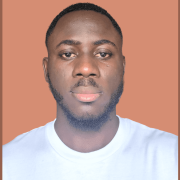Public vs. Private Cloud [Differences, Pros and Cons]
![Public vs. Private Cloud [Differences, Pros and Cons]](/v3/img/containers/blog_main/cloud_computing.jpg/5982b1adf933064618994915989c8491/cloud_computing.jpg?id=1739046670)
Choosing the right cloud environment is critical for any business looking to scale efficiently and securely. As more organizations move their infrastructure to the cloud, understanding the differences between public and private cloud models becomes essential. Each model offers unique benefits, trade-offs, and suitability based on your business needs, budget, and compliance requirements.
This guide breaks down the key definitions, core differences, pros and cons, and ideal use cases for public vs private cloud models. Whether you’re a startup exploring affordable cloud solutions or an enterprise with strict security commands, this guide will help you make informed decisions with clarity and confidence.
Optimize your cloud costs with Cherry Servers’ private cloud—a flexible alternative to costly on-premises infrastructure.
#What is a public cloud?
A public cloud is a computing service offered by third-party providers over the internet. This cloud hosting model makes resources such as computing power, storage, and applications available on a pay-as-you-go basis. It operates on a shared, multi-tenant infrastructure with multiple organizations using the same hardware, though data is logically isolated.
Key characteristics of public cloud models include:
- Scalability: Public clouds can quickly scale resources up or down according to demand, allowing businesses to adapt rapidly to workload fluctuations without investing in additional hardware.
- Cost efficiency: With on-demand pricing and shared infrastructure, users can avoid large upfront capital expenses and only pay for the resources they consume.
- Rapid deployment: Resources and services can be provided instantly via intuitive web interfaces ( APIs), creating a faster deployment strategy.
- Managed maintenance: The cloud provider is responsible for maintenance, upgrades, and security, allowing tenants to focus on their core business needs.
- Global availability: With data centers distributed worldwide, public cloud models ensure high performance, reliability, and redundancy. This makes the services accessible from virtually anywhere.
#What is a private cloud?
Private cloud refers to a cloud computing service or environment dedicated to a single customer. It can be hosted either on-premises or by a third-party provider. The idea is to enhance control, security, and customization to meet organizational needs, especially for sensitive or regulated workloads.
Private cloud isolates resources from other users to ensure predictable performance and compliance with tailored security policies. Key characteristics of a private cloud include:
- Dedicated infrastructure: Resources such as servers, storage, and networking are reserved for one customer. This eliminates the “noisy neighbor” effect.
- Improved security: With full control over the environment, organizations can implement stringent security measures and compliance protocols.
- Customization and control: IT teams can configure the infrastructure to meet specific performance and regulatory requirements, allowing full visibility and management of the cloud environment.
- Predictable performance: Dedicated resources lead to consistent performance levels, which is crucial for mission-critical and data-sensitive applications.
| Feature | Public Cloud | Private Cloud |
|---|---|---|
| Infrastructure | Shared, multi-tenant Managed entirely by a third-party provider |
Dedicated, single-tenant Used exclusively by one customer Hosted on-premises or by a managed service provider |
| Cost | Lower upfront capital expenses Pay-as-you-go model Ideal for variable workloads and startups |
Higher initial investment Predictable long-term costs Cost-efficient for consistent, heavy workloads |
| Scalability | Nearly unlimited on-demand scalability due to vast global data centers and resource pooling | More controlled scaling May require additional hardware purchases Best suited for steady or predictable resource requirements |
| Security & Compliance | Overall robust security Strong compliance certifications Shared responsibility model |
Enhanced security Dedicated resources Complete control by the customer |
| Deployment & Management | Rapid deployment through easy-to-use interfaces Maintenance and updates handled by provider |
Extensive customization and control Requires more in-house management or managed services |
| Global Availability | Highly available with distributed data centers Global access and minimal downtime |
Generally limited to specific data centers Smaller geographical footprint |
| Customization & Control | Limited customization Vendor-driven configurations Less control over infrastructure |
High degree of customization Full visibility and control Tailored to technical/regulatory needs |
#What is a hybrid cloud?
A hybrid cloud combines private cloud and public cloud infrastructures, allowing data and applications to move seamlessly between them. Using both gives businesses greater flexibility, scalability, and cost efficiency by using the right resources for the right tasks. For example, sensitive workloads can stay on a private cloud, while less critical tasks run on the public cloud.
#Comparing public vs private cloud in detail
Public and private clouds differ significantly, each tailored to specific organizational needs. Let’s see how the two computing environments vary in the following respects:
- Infrastructure and architecture
- Cost and pricing models
- Scalability and flexibility
- Security and compliance
- Deployment and management
#Infrastructure and architecture
Public Cloud: A public cloud model uses a multi-tenant model where customers share the same physical infrastructure but remain logically isolated through virtualization technologies. Cloud service providers (CSPs) operate availability zones consisting of interconnected data centers to ensure redundancy and high availability. Its service models include IaaS, PaaS, SaaS, serverless computing (FaaS), and containerized environments.
Private Cloud: A private cloud is built on dedicated infrastructure within an organization’s data center or through a third-party host. It incorporates components like hypervisors, virtualization layers, orchestration tools, and software-defined infrastructure for automation. This cloud hosting model offers extensive customization for compliance requirements and specific workloads.
#Cost and pricing models
Public Cloud: Public clouds have lower upfront costs since they don’t require hardware or infrastructure investments. Customers simply pay for the resources they use, making it an attractive option for smaller organizations or those with limited budgets. Public clouds operate on a pay-as-you-go model, allowing customers to scale resources up or down as needed. This flexibility can help reduce costs, especially for customers with fluctuating workloads.
While public clouds may seem cost-effective initially, they come with costs such as data transfer fees, storage expenses, and charges for premium services, which can accumulate over time. However, providers like Amazon Web Services (AWS) or Google Cloud offer options such as no-commitment pricing, discounts for multi-year commitments, or higher-volume usage.
Private Cloud: Private clouds require significant initial investments in hardware, software licenses, and infrastructure setup. These costs can be setbacks for smaller organizations, but may be justified for enterprises with consistent workloads. They involve fixed costs for maintenance, upgrades, staffing, and power consumption. They also require skilled IT personnel or outsourced management services, which adds to the overall expense.
To better manage these resources, control spending, and ensure full visibility into asset lifecycles, organizations often turn to an IT Asset Management Suite that streamlines tracking, optimizes usage, and supports long-term infrastructure planning.
While private cloud costs are generally more predictable, unexpected expenses such as hardware failures or software issues can arise. Private cloud pricing can vary depending on whether it’s self-managed or fully managed. Self-managed options reduce labor costs but require more effort from the organization. Managed private clouds offer Service-Level Agreements (SLAs) and compliance features at higher costs.
#Scalability and flexibility
Public Cloud: Public clouds are highly scalable due to the vast shared infrastructure. Customers can scale up or down resources on demand. They are more flexible for diverse workloads, apps, and services. With a wide range of tools and services, it’s easier to adopt new technologies and integrate third-party solutions.
Private Cloud: Private cloud offers limited scalability compared to a public cloud. It’s bound by the hardware and infrastructure owned or managed by the organization. Scaling often requires physical hardware upgrades or additional configuration.
Private cloud models are highly customizable, offering greater control over resources. Flexibility is tailored to specific security, compliance, or performance needs.
#Security and compliance
Public Cloud: Public cloud security responsibilities are divided between the cloud service provider (CSP) and the customer. CSPs secure the underlying structure while customers manage data security, access controls, and application configurations. Public clouds are shared environments where multiple customers use the same infrastructure. This increases the attack surface and potential risks, such as data breaches and unauthorized access.
Cloud Service Providers provide robust security features like encryption for data at rest or in transit, adaptive multi-factor authentication (MFA), and API protection. These tools help mitigate vulnerabilities, but require proper implementation by users. Additionally, basic awareness around browser security also helps organizations reduce client-side risks that cloud users often encounter. These tools help mitigate vulnerabilities, but require proper implementation by users.
Major CSPs are certified against numerous compliance standards (ISO 27001, GDPR, HIPAA), which allow users to align with regulatory requirements. However, customers retain responsibility for ensuring their specific applications and data comply with regulations.
Private Cloud: Private clouds offer isolated environments exclusive to a single customer. This reduces exposure to threats from other users and provides greater control over security configurations. Organizations can implement tailored security measures such as network isolation, restrictive access controls, advanced authentication protocols, and dedicated monitoring tools.
Private clouds allow customers to implement specific controls tailored to regulatory standards without interference from other tenants. This makes them ideal for industries requiring strict compliance measures.
#Deployment and management
Public Cloud: Public clouds are straightforward to deploy, often requiring minimal technical expertise. Customers can set up environments using graphical interfaces or API calls provided by the CSP. With easy cloud deployment models, deployment is fast, as CSPs handle infrastructure setup, allowing customers to start using resources almost immediately.
Public clouds allow customers to scale resources on-demand without requiring additional hardware or lengthy provisioning processes. In public clouds, CSPs handle infrastructure management, including maintenance, updates, and scaling, which reduces the burden on internal IT teams.
Private Cloud: In private clouds, customers must manage all aspects of the model, including hardware maintenance, software upgrades, and security. Private clouds offer full control over infrastructure and applications, but demand significant effort for optimization and troubleshooting.
However, private cloud deployment is significantly more complex, requiring advanced IT expertise to configure and integrate the infrastructure. Besides, scaling up a private cloud requires purchasing and installing additional hardware, which can make it slower compared to public clouds.
#Pros and cons of public and private clouds
Both public and private clouds are primary models of cloud computing. Each model has unique advantages and disadvantages tailored to different business needs. Here are the pros and cons of each model based on factors like budget, security requirements, and operational flexibility.
#Public cloud pros and cons
Pros
- Cost-effective: A public cloud model eliminates the need for purchasing and maintaining servers, reducing upfront costs.
- Scalability: Public clouds make it easier to scale resources up or down on demand.
- Accessibility: Public cloud provides global access to applications and data over the internet.
- Low maintenance: The cloud service provider handles infrastructure management.
- Rapid deployment: Public clouds allow quick setup for new applications or services.
Cons
- Limited security: Shared infrastructure in public clouds may not meet stringent security needs for sensitive data.
- Restricted control: A public cloud model offers limited ability to customize or manage the underlying infrastructure.
- Compliance challenges: In public clouds, it’s difficult to meet regulatory requirements in heavily regulated industries.
#Private cloud pros and cons
Pros
- Enhanced security: Dedicated infrastructure in private clouds ensures better control over data privacy.
- Customization: They offer tailored solutions for specific workloads and applications.
- Performance: Private clouds offer low latency due to localized infrastructure.
- Flexibility: The private cloud can integrate with hybrid models for additional scalability.
- Predictable costs: Managed private clouds can offer lower total cost of ownership (TCO) compared to public clouds with hidden fees.
Cons
- High initial costs: A private cloud model requires a significant investment in hardware and infrastructure setup.
- Complex management: Customers must handle maintenance, upgrades, and security themselves unless outsourced.
#Which cloud is better, public or private?
Both public and private cloud models serve different use cases. Public clouds are ideal for scenarios requiring scalability, cost-efficiency, and minimal infrastructure management. On the other hand, private clouds are suited for organizations that require enhanced security, control, and compliance.
Here are different applications of the two models:
#Public cloud use cases
Software as a Service (SaaS): Public clouds host applications such as Salesforce or Gmail, allowing users to access software directly via browsers without the need for local installations. Data analytics: Businesses leverage public clouds to analyze large datasets, gain actionable insights, reduce costs, and identify opportunities. Media streaming and OTT services: Platforms like Netflix use public clouds to deliver content globally with high availability and low latency. Backup and disaster recovery: Public clouds provide reliable storage solutions for data backup and business continuity during outages. Development platforms: Developers use public cloud tools like Google App Engine or Heroku for rapid application development.
#Private cloud use cases
Healthcare and finance: Industries managing sensitive data, such as healthcare and finance, use private clouds to ensure compliance with regulations like HIPAA or GDPR while maintaining data privacy. Government agencies: Private clouds provide secure environments for managing citizen data and classified information. Mission-critical applications: Businesses deploy private clouds for workloads demanding high availability, reliability, and customized infrastructure. Custom solutions: Organizations requiring tailored services or applications benefit from the flexibility of private cloud models.
#When to choose public, private, or hybrid cloud?
Choosing between public cloud vs private cloud vs hybrid cloud environments depends on various factors, including workload sensitivity, compliance requirements, scalability needs, and budget constraints.
#Why use Public Cloud?
Choose a public cloud model when considering cost-efficiency and flexibility. Public clouds offer a cost-effective solution if your workload is highly variable or if you have non-critical applications that benefit from a pay-per-use model.
They are also great for rapid deployment and elasticity. Organizations needing to deploy services quickly or scale applications on demand without the maintenance overhead can leverage the public cloud’s Infrastructure-as-a-Service (IaaS) and Platform-as-a-Service (PaaS) tools to implement their objectives.
Additionally, public clouds are suitable for innovation and integration, courtesy of their rich ecosystem of services (from AI and analytics to serverless architectures. They are ideal for customers who want to leverage top-notch solutions without investing in extensive in-house expertise.
#Why use Private Cloud?
Private clouds are great for data governance and regulatory compliance. Customers operating in regulated industries or handling highly sensitive data can tap into the control and isolation offered by private clouds to enable stricter compliance and security policies.
A private cloud model is also suitable for customization and control. If your organization requires fine-tuned management of hardware, network configurations, or underlying software due to specific business needs, a private cloud provides the dedicated environment necessary.
#Why use Hybrid Cloud?
A hybrid cloud incorporates both public and private models of cloud computing. It’s suitable when you need the flexibility and scalability of public cloud services while incorporating the security, control, and compliance benefits of a private cloud.
This approach is particularly beneficial when you need to maintain control over sensitive or critical applications and integrate legacy systems with modern cloud-based applications.
#Final thoughts
Choosing between a public and private cloud ultimately depends on your organization’s needs, priorities, and resources. While public clouds offer cost-effective scalability and ease of deployment, private clouds deliver greater control, security, and customization.
For many customers, the right solution may even involve a mix of both public and private cloud models. As cloud technologies continue to evolve, making an informed choice ensures your infrastructure supports long-term growth and resilience.
Cherry Servers’ bare metal cloud—flexible and cost-effective alternative to hyperscale cloud.