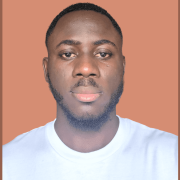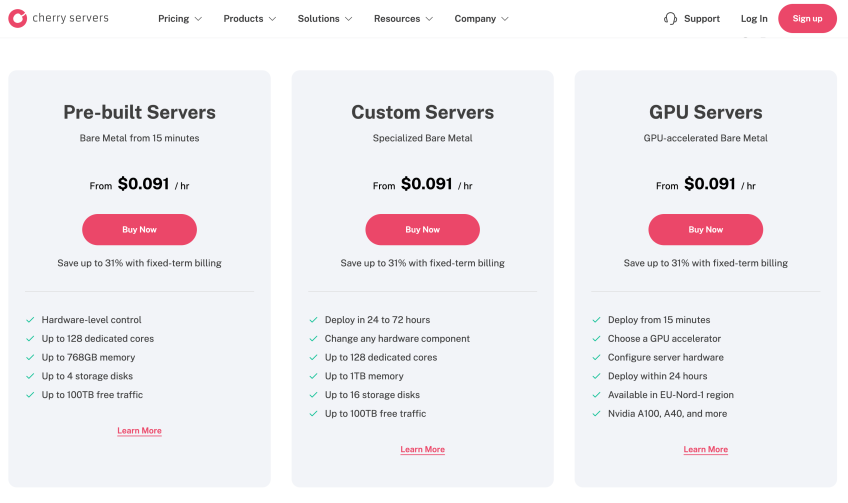How Much Does a Bare Metal Server Cost? Pricing, Providers & Tips

Bare metal servers are single-tenant physical machines provisioned directly to customers. There is no virtualization layer, resource sharing, or hypervisor overhead. These servers provide raw computing power. They offer full access to CPU, memory, storage, and networking resources. Bare metal servers give one user all the physical hardware. This feature is different from virtual machines, which share infrastructure.
To understand bare metal servers, let’s look at how they differ from virtual cloud instances. A hypervisor controls physical hardware. It shares this hardware with multiple virtual machines in a virtual environment. This setup boosts cost efficiency and flexibility. However, it sacrifices performance and hardware-level isolation. Bare metal servers eliminate the hypervisor. They boot directly into the operating system and allow complete hardware control, making them great for tasks that require security, customization, and top performance.
This article looks at the costs of bare metal servers. It covers typical price ranges, factors that affect pricing, and tips for picking the right provider. We compare affordable providers in the market. We also offer tips to help you avoid hidden charges. This way, you can get the most value from your infrastructure investment.
Deploy and scale your projects with Cherry Servers' cost-efficient dedicated or virtual servers. Get seamless scaling, hourly pricing, and premium 24/7 support.
#How much does a bare metal server cost?
Bare metal servers cost anywhere from $50 to over $1,000 monthly. Basic workloads start at around $0.09 per hour, which is approximately $65 monthly. High-performance machines usually cost more than $500 a month. They include GPUs, ample RAM, and strong CPUs. Here is a summary of common pricing ranges from various providers based on setups:
#Entry-level servers
Price range: $50 to $150/month Hourly equivalent: $0.06/hr to $0.20/hr
- Great for light tasks, such as static sites, staging setups, and CI/CD runners.
- Common setups have 4 to 6 core CPUs, like Intel Xeon E3 or Ryzen.
- Bandwidth caps range from 10 to 30 TB/month.
#Mid-tier servers
Price range: $150 to $400/month Hourly equivalent: $0.20/hr to $0.60/hr
- These servers handle moderate workloads. They are great for web applications, containerized services, and small database clusters.
- Typical specs include 8 to 16 cores (e.g., Intel Xeon Gold or AMD EPYC 7402P), 64–128 GB ECC RAM, and high-speed NVMe storage.
- Providers often include 1 Gbps ports with up to 50–100 TB of outbound traffic, depending on billing tier.
#High-end servers
Price range: $400 to $1000+/month Hourly equivalent: $0.60/hr to $2.50/hr
- Geared toward compute-intensive workloads: big data pipelines, streaming platforms, virtual machine hosting, and GPU-accelerated AI/ML tasks.
- Hardware commonly features dual-socket EPYC or Intel Xeon Gold/Platinum, up to 512 GB or 1 TB of RAM, multiple NVMe SSDs in RAID, and optional GPU (e.g., NVIDIA A40, A100).
- These servers are typically reserved under long-term plans, though some providers allow hourly billing.
Also read: When to use bare metal servers?
#Factors that influence bare metal server pricing
Understanding these variables helps you assess cost and performance. This way, you can avoid overspending on unused resources.
#Hardware specifications
Hardware is the core determinant of a bare metal server’s pricing structure. Performance, reliability, and scalability depend on the exact components selected.
- CPU: Choosing a processor affects computing power. Most providers offer strong server CPUs like Intel Xeon Scalable and AMD EPYC. AMD EPYC chips deliver better core density and multi-threaded performance for the price. Intel CPUs excel in single-threaded tasks, making them perfect for high-frequency trading and low-latency databases.
- RAM: Memory pricing scales with capacity and frequency. ECC (Error-Correcting Code) DDR4 or DDR5 modules are standard in servers. They help keep data safe for critical applications. Faster modules like DDR5-4800 boost memory bandwidth. This boost is key for in-memory analytics and caching in distributed databases.
- Storage: The type of drive affects both cost and performance. SATA SSDs work well for general workloads. NVMe drives use PCIe to connect. They have low latency, around 20 µs, and IOPS over 1 million. These features are essential for real-time analytics, OLTP databases, and AI model training. Mechanical HDDs are the cheapest option. However, they work best for archival or cold storage. Speed is not a priority for these uses.
- Network: Networking pricing includes both port speed and traffic volume. Entry-level servers come with 1 Gbps NICs and tiered monthly traffic caps. Premium configurations offer 10 or 25 Gbps links with SLA-backed uptime. Providers might offer Anycast routing or BGP peering for global use or CDN backends. These options can raise monthly costs. However, they also improve latency and make failover more dependable.
- GPU options: Adding GPUs increases server cost, especially with high-end models like the NVIDIA A100 and AMD Instinct MI300, used for deep learning, 3D rendering, and video processing tasks. These setups typically feature PCIe 4.0/5.0 lanes and optimized BIOS configurations. For cost-efficient performance, mid-range GPUs like the NVIDIA T4 or A10 are popular for AI inference, media encoding, and edge ML workloads. They offer a practical balance between power and price, making them ideal for real-time applications and API-driven services.
#Deployment type
Deployment approach influences pricing by affecting provisioning speed, hardware flexibility, and vendor infrastructure overhead.
- Pre-configured servers: These systems automatically set up in 15 to 30 minutes. They cost less because of economies of scale. They are great for steady tasks like web servers, CI/CD runners, or edge caching nodes.
- Custom-built servers: Custom servers let you fine-tune hardware parts. You can choose CPU family, RAM type, disk layout, RAID setup, and GPU model. Provisioning time increases (24 to 72 hours), as does the cost. This method suits complex tasks that need special resources. For example, it works well for high-throughput genomics pipelines and GPU-accelerated trading engines.
- On-demand vs. reserved: On-demand servers are priced by the hour. They work well for development, testing, or temporary production needs. Reserved servers are priced monthly or annually with 10% to 30% discounts. Providers often let you reuse hardware and migrate it under reserved plans. This offers extra resilience.

#Billing model
How you pay for a server affects both predictability and long-term cost-efficiency.
- Hourly billing: Useful for workloads that scale dynamically or are temporary. For example, Cherry Servers offers hourly rates starting at $0.091/hr, allowing DevOps teams to spin up build/test environments and decommission them post-deployment without paying for idle time.
- Monthly and annual billing: Suitable for stable, long-running workloads such as ERP systems, object storage backends, or VPN gateways. Annual contracts offer the lowest cost per core-hour and often bundle add-ons like bandwidth credits or monitoring APIs.
- Traffic billing: Two models exist—flat-rate and usage-based. Flat-rate plans include 10TB–100TB of outbound traffic. Usage-based plans charge per TB of egress beyond a baseline (e.g., Cherry Servers bills €0.5 per additional TB). Consider hybrid billing if you are hosting global assets like container registries or media content.
#Add-ons and extras
Beyond base hardware, additional services further affect pricing.
- Backup and Storage: Some providers include network-attached storage (NAS) or object storage. Cherry Servers offers 100GB of backup storage for free. High-availability storage for replication or disaster recovery can raise monthly costs. This cost is especially true when using ZFS, Ceph, or GlusterFS.
- IP Address Allocation: One IPv4 address is usually included. Additional IPs or subnets, often needed for SSL termination, multitenant app isolation, or containerized deployments, incur monthly charges. Providers also charge for BGP-enabled floating IPs with routing failover.
- Operating System Licensing: Linux distros are free, but commercial operating systems like Windows Server 2022 require licensing fees. These fees range from $15 to $40/month, depending on the edition (Essentials, Standard, or Datacenter) and user CALs (Client Access Licenses). These variables form the foundation of bare metal server pricing. Choosing the right mix depends on your workload's performance profile, scaling strategy, and regulatory context.
#Hidden costs to watch out for
Before committing to a provider, review these commonly overlooked charges.
#Additional IP addresses
Most plans include a single static IPv4 address. If your application requires multiple public IPs for SSL termination, container isolation, or IPv6 fallback, expect to pay for each extra address. Pricing usually starts at $2–$5 per IP/month, with subnets and BGP-enabled IPs costing more. Some providers also charge setup fees for routing and reassignment.
#Network traffic overage charges
Traffic billing is a frequent source of unexpected charges. Entry-level servers often include 10 TB to 100 TB of outbound data. Once you exceed that limit, providers typically charge $0.5 to $1.0 per additional terabyte. High-traffic workloads—especially those serving video, downloads, or public APIs—can easily trigger overage fees if not closely monitored.
#Extended support or SLA charges
Basic support is often included (ticket or email-based). If you need 24/7 phone support, guaranteed response times, or managed services, these typically fall under a premium SLA (Service-Level Agreement). Expect to pay 10–20% extra monthly for enterprise-level support, mainly if it includes proactive monitoring or incident resolution.
#Affordable bare metal server providers
Bare metal infrastructure is now accessible to developers and SMBs, not just large enterprises. Below are three providers that offer competitive pricing with distinct advantages in features, deployment options, and global reach.
#Cherry Servers
Based in Lithuania, Cherry Servers offers pre-built and customizable bare metal servers with transparent hourly or monthly pricing. Pre-built systems deploy in under 30 minutes, while custom builds support tailored configurations with a 24–72 hour lead time. Cherry Servers combines bare metal performance with cloud-like tooling—supporting APIs, private VLANs, BGP routing, and IP-KVM. Pricing starts at $0.091/hr (~$66/month) and includes free backup storage, traffic tiers up to 100 TB, and real-time monitoring. It is a solid choice for teams building AI/ML workflows, blockchain node hosting, video platforms, or performance-sensitive SaaS apps.
#Hetzner
Hetzner is a German company that offers low-cost dedicated servers. Their plans start at $42. Their servers work well for test environments and personal projects. They typically feature Intel Xeon E3 CPUs, 16 to 32 GB of RAM, and either SSD or SATA drives. Their data centres are located in Germany, Finland, the USA, and Singapore. However, customization options are limited, and support is minimal. Hetzner works well for users with technical know-how. They can set up services and troubleshoot issues on their own.
#OVHcloud
OVHcloud offers globally available bare metal servers with built-in DDoS protection and data centers across Europe, North America, and Asia Pacific. Entry-level plans begin around $58/month, and users can configure storage (NVMe, RAID), add GPUs, and scale traffic based on workload. While its automation tools are not as robust as Cherry Server’s, OVHcloud stands out for its geographic reach and flexible hardware options. It is well-suited for distributed applications, media services, and business-critical platforms requiring strong network security and availability.
#Choosing the right provider for your budget and needs
When choosing a bare metal server provider, consider your workload, goals, and infrastructure limits. The best choice will depend on your priorities across three key areas: cost, hardware flexibility, and geographic reach.
#Budget priorities
For low costs, entry-level bare metal servers start at about $40 to $50 a month. These servers usually have basic CPU, RAM, and storage options. They are suitable for staging environments, internal tools, or side projects. Mid-range options offer improved performance and features. These features include higher bandwidth caps, automated provisioning, and backup storage. However, they come at a slightly higher price. High-end servers with top networking and GPU features often cost more than $400 a month. They are made for production tasks, heavy computing, or apps that need strict compliance.
#Customizability
Some providers let you fully customize your hardware. You can choose the CPU model, memory size, NVMe storage, RAID setup, and GPU options. Some may restrict users from setting configurations. These providers are easier to set up, but less flexible for specific needs. Decide if your project needs detailed system architecture control or if a regular machine is enough.
#Global presence and latency
Geographic location impacts latency, regulatory compliance, and redundancy. Providers with data centers on different continents are great for global services. They improve CDN nodes and apps that need low latency. Regional providers can give quick support and lower costs in their area. However, they might cause latency or compliance issues for international projects. Evaluate provider coverage against your user base, availability goals, and performance expectations.
#Conclusion
Bare metal servers deliver superior performance, isolation, and control compared to virtualized alternatives. Costs vary depending on hardware specifications, deployment flexibility, and feature sets. Selecting the right server involves balancing budget, customizability, and geographic needs. Knowing the pricing factors helps with better infrastructure planning and reduces surprise costs.
Starting at just $3.24 / month, get virtual servers with top-tier performance.