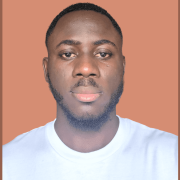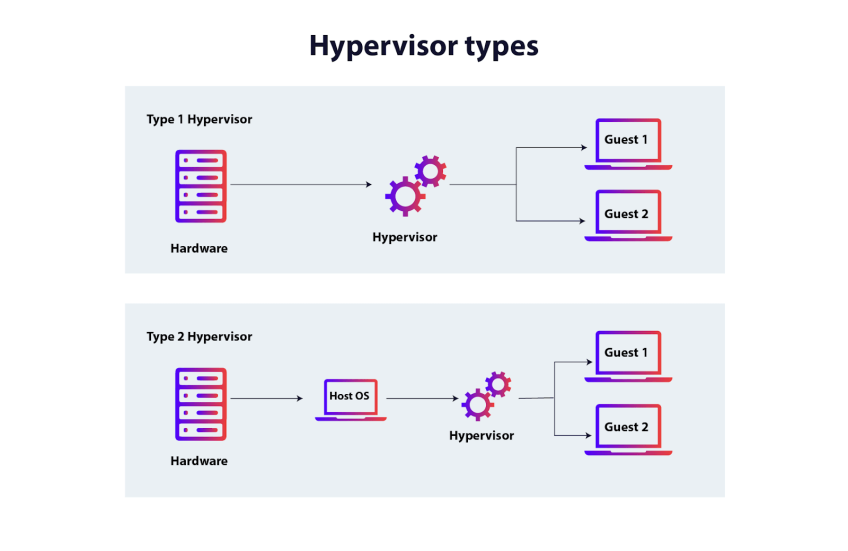What is a Bare Metal Hypervisor? Benefits, Examples & Installation Guide

Virtualization is a popular choice for organizations. It helps cut costs, scale infrastructure easily, and manage workloads together. Hypervisors boost efficiency by managing multiple operating systems (OS) on one hardware unit. This is achieved by creating virtual machines (VMs), each with its own isolated environment.
A bare metal hypervisor, or Type 1 hypervisor, is installed directly on the hardware of a physical server. This differs from hosted solutions, which run on an existing operating system. This installation choice often delivers near-native performance, robust security, and precise resource allocation. It also provides steady stability for essential workloads. Moreover, it allows for advanced features like live migration of virtual machines.
The sections below describe a bare metal hypervisor and how it differs from a hosted hypervisor. You will also see how bare metal hypervisors benefit businesses. Additionally, you will find steps to install and manage a bare metal hypervisor on dedicated servers.
#What is a bare metal hypervisor?
A bare metal hypervisor, also known as a Type 1 hypervisor, is a virtualization software. It runs directly on the physical server hardware. This type of hypervisor works without an operating system. It manages all server resources directly at the hardware level. These resources include CPU, memory, storage, and networking. Then, it provides these resources to one or more virtual machines (VMs). This design differs from "hosted" (Type 2) hypervisors. Hosted hypervisors need an installed operating system to connect with the physical server.
Bare metal hypervisors can use various CPU types and memory setups. They also support special components like GPUs and fast networking cards. Bare metal hypervisors typically include built-in drivers that handle essential hardware interfaces. A bare metal hypervisor skips extra software layers, which can slow down performance. It also centralizes VM scheduling, resource allocation, and inter-VM communication tasks. Large data centers or heavy workloads often require such direct control.
Deploy and scale your projects with Cherry Servers' cost-efficient dedicated or virtual servers. Get seamless scaling, hourly pricing, and premium 24/7 support.
#Key characteristics
Below are some of the main characteristics of bare metal hypervisors:
-
Direct access to hardware resources: The hypervisor manages access to CPUs, RAM, storage, and network adapters through direct control mechanisms and built-in drivers. No secondary operating system intercepts these requests, often resulting in higher throughput and predictable performance for each VM.
-
Minimal overhead for improved performance: The hypervisor can allocate hardware resources efficiently and reduce latency because there is no host OS layer. VMs receive near-native performance, making bare metal hypervisors popular for workloads such as virtualization clusters, database processing, and real-time analytics.
-
Enhanced security: The hypervisor code base is generally smaller than a full operating system, reducing the attack surface. There are no OS-level vulnerabilities underneath the hypervisor that can be exploited. Administrators can isolate each VM tightly and control resource access easily.
#Why use a bare metal hypervisor?
Bare metal hypervisors meet demanding infrastructure needs by installing directly on server hardware and bypassing a full operating system. This arrangement confers critical benefits in environments where speed, security, and resource optimization matter. Here are some benefits:
#Performance benefits
Fewer software layers translate to lower latency, making running resource-intensive services such as real-time analytics or high-performance computing easier. The hypervisor can provision CPU, RAM, and storage resources to virtual machines with minimal overhead, helping them achieve near-native performance.
#Security advantages
Administrators face a smaller attack surface because a bare metal hypervisor does not rely on a traditional OS. Security patches apply to the hypervisor’s streamlined codebase rather than a full operating system. This design lessens the likelihood of OS-level vulnerabilities undermining your virtualized environment.
#Resource efficiency
The hypervisor maintains exclusive control over physical resources. It can precisely schedule hardware utilization for each virtual machine, resulting in better performance under heavy or irregular workloads. This efficiency level enables fewer idle resources and often reduces overall hardware costs.
#Isolation
Bare metal hypervisors excel at strict resource partitioning. Each virtual machine operates in its own isolated space, preventing conflicts or data leaks across workloads. Administrators can limit CPU cores, memory, and network bandwidth to a specific VM. This approach fortifies system stability—one VM rarely affects another, even under high load.
Also read: Benefits of renting a dedicated server
#Bare metal hypervisor vs. hosted hypervisor
A hosted hypervisor, or Type 2 hypervisor, runs on top of a regular operating system. It does not directly control the physical server. Well-known examples include VMware Workstation and VirtualBox. The hypervisor is separate from the hardware. The host OS handles device drivers, I/O scheduling, and security.
Bare metal and hosted hypervisors work differently with hardware. This affects their performance, security, and common uses. Let’s explore some differences.
#Installation
Hosted hypervisors need an operating system, such as Windows, macOS, or Linux, to manage hardware. In contrast, bare metal hypervisors operate at the hardware level. They completely replace the OS and directly manage CPU, RAM, and networking resources. This feature cuts out extra abstraction layers.
#Performance
A hosted hypervisor passes each request through the underlying OS. This process leads to more context switching and increases overhead. This setup is less effective than a bare metal hypervisor communicating directly with physical parts. The difference becomes more pronounced in large-scale or latency-sensitive workloads.
#Use cases
Many businesses rely on bare metal hypervisors in their data centers. Reliability and efficiency are key factors required in these use cases. Hosted hypervisors are often used in development or testing scenarios on local desktops. This setup is perfect for software engineers. They can run several OS environments without needing much power or resources.
#Security
Each hosted hypervisor inherits the vulnerabilities of its host OS. If an attacker compromises the underlying system, virtual machines risk collateral damage. A bare metal hypervisor has a smaller code footprint. It does not rely on OS-level services. This setup cuts down on possible exploits and attack vectors.
#How does a bare metal hypervisor work?
A bare metal hypervisor is a thin software layer. It communicates directly to server hardware. This setup allows it to host many virtual machines. This system replaces a traditional operating system. The hypervisor manages devices, allocates resources, and oversees the VM lifecycle.
#Core functions
These core functions define how the hypervisor abstracts physical hardware and manages resources for every virtual machine:
-
Hardware abstraction: A bare metal hypervisor stands between physical components (CPU, RAM, storage, and network interfaces) and the virtual environments. It intercepts low-level hardware requests and translates them into instructions for each VM, ensuring that multiple guest operating systems can coexist without resource conflicts.
-
Resource scheduling: The hypervisor coordinates CPU time slices, memory usage, and storage or network I/O across active VMs. This scheduling ensures each VM gets access to resources in a balanced manner. It can also implement advanced policies like memory overcommitment or CPU affinity to optimize resource usage and prevent bottlenecks.
-
Device drivers: Many bare metal hypervisors have integrated drivers that communicate directly with server hardware. By managing driver compatibility internally, the hypervisor lets each VM use virtualized hardware interfaces rather than requiring separate vendor drivers for every guest operating system.
#Lifecycle
The lifecycle of a bare metal hypervisor illustrates how it boots, configures VMs, and continuously manages each virtual machine’s resource usage:
-
Boot process: When the server starts, the hypervisor loads from the disk before any VM operating systems. It initializes hardware interfaces and prepares a management console or interface, often accessible over a network connection.
-
Guest VM provisioning: Administrators can then create multiple VMs, each with its own virtual CPU cores, storage volumes, and network adapters. Each VM is assigned an OS image from which to boot. Because the hypervisor manages resource allocation, administrators can dynamically update core counts or memory allocations on the fly.
-
Resource management: The hypervisor monitors VM usage during operation and adjusts allocations as needed. It can shift resources to optimize performance or respond to changing demands. If a VM crashes or encounters errors, the hypervisor can isolate the issue and prevent it from affecting other VMs.
#Type 1 hypervisor examples
Few Type 1 hypervisors dominate in today’s data centers. Each offers distinctive advantages, specialized feature sets, and strong support ecosystems.
#VMware ESXi
VMware ESXi is very popular in big companies. It is popular because it works well with VMware vSphere and the larger VMware ecosystem. Administrators can reclaim unused RAM from virtual machines using memory ballooning. You can also use vMotion to migrate live VMs between physical hosts.
VMware Distributed Resource Scheduler (DRS) manages CPU and RAM usage in ESXi clusters. vSAN merges local storage from multiple hosts into one data store. ESXi runs directly on bare metal. As a result, it cuts down on overhead and improves performance for important workloads.
#Microsoft Hyper-V
Hyper-V is a hypervisor made by Microsoft. Windows Server includes it; you can also find it available for Windows 10 and 11 (Client Hyper-V). This close link to Windows helps manage Active Directory, file services, and virtual networking more easily. Hyper-V allows dynamic memory allocation. It also provides strong replication and failover clustering. This feature makes high availability easier to achieve, even in smaller settings. Nested virtualization allows you to run Hyper-V in a VM. This feature is excellent for development and testing. Also, it enables layered lab setups that mimic complex production environments.
#Xen
Xen is an open-source bare metal hypervisor. It supports large cloud services like Amazon EC2. It has two modes: paravirtualization and hardware-assisted virtualization. These modes allow for flexible and efficient ways to run guest operating systems. The paravirtualized approach uses custom guest OS drivers. These drivers boost performance by cutting down on overhead.
Xen has Xen Security Modules (XSM) for low-level isolation. This isolation is important for multi-tenant clouds. Moreover, the hypervisor gains from a strong developer community. They provide patches, boost security, and offer performance tweaks for hyperscale use.
#KVM (Kernel-based Virtual Machine)
KVM is in the mainline Linux kernel. Most modern Linux distributions can easily turn into bare metal hypervisors. It does not take much to set up. Admins often use QEMU to emulate hardware. They manage networks, storage pools, snapshots, and orchestration. They use libvirt tools such as virt-manager and oVirt. KVM has direct access to the kernel. This enables features like PCI passthrough. With this, a guest VM can use physical hardware, like a GPU. KVM is great for high-performance computing, Linux dev/test setups, and open-source organizations.
Also read: KVM vs. VMware vs. Hyper-V: Best Virtualization Platform
#Other noteworthy mentions
Oracle VM Server uses the Xen hypervisor. It adds Oracle-specific tweaks for databases and enterprise apps. It also has built-in clustering and easy management for Oracle workloads. Citrix Hypervisor, once called XenServer, builds on Xen. It provides advanced tools, official support, and a refined admin console. This helps organizations gain strong control over large-scale virtual infrastructures.
#How to install a hypervisor on a bare metal server
Here’s how to install a hypervisor on a bare metal server.
#Prerequisites
Before you start, confirm that your bare metal server can handle the hypervisor’s needs:
-
Hardware compatibility: Check that the CPU supports virtualization extensions such as Intel VT-x or AMD-V. Some hypervisors also require certain chipsets or BIOS/UEFI features to run efficiently.
-
Sufficient resources: Ensure your server has enough RAM, CPU cores, and storage for the hypervisor and expected guest workloads.
-
Vendor HCLs (Hardware Compatibility Lists): Hypervisor vendors like VMware or Microsoft often publish detailed hardware compatibility lists. Verify that your motherboard, NICs, and storage controllers are approved.
-
BIOS/UEFI settings: Enable virtualization-related settings (Intel VT or AMD-V, IOMMU, etc.) in the server’s firmware configuration. Also, ensure that any required secure boot or UEFI configuration is properly set up.
#Step-by-Step Installation
Once you have confirmed your hardware is ready, follow these general steps to install a bare metal hypervisor:
-
Prepare installation media: Obtain the hypervisor ISO image from the vendor’s website. Create a bootable USB stick or mount the ISO via your server’s remote management tool (e.g., IPMI or iDRAC).
-
Boot the server: Restart or power on the server. Next, enter the BIOS/UEFI boot menu to choose your installation media. The hypervisor installer should load automatically, providing the initial prompts for setup.
-
Choose installation destination: Select the storage target for the hypervisor. This might be a local disk, a software/hardware RAID volume, or a dedicated LUN from a SAN. Most installers allow you to partition and format storage directly during installation.
-
Configure management networking: The installer typically prompts you to set IP addresses, DNS servers, hostnames, and default gateways. Configure at least one management interface, which can be reached later via SSH, web UI, or proprietary management tools.
-
Credentials and post-install reboot: Specify administrative login credentials for the hypervisor’s management console. After the installer finishes, reboot the machine. The hypervisor will load and present a text-based or graphical console displaying network details and the server’s health status.
-
Access the management console: Connect to the hypervisor using its assigned IP address once the system boots. Different hypervisors provide various interfaces—some use a web-based UI, while others offer a desktop client or SSH access. You can create virtual machines, configure storage resources, and manage other settings through this console.
#Real-world use cases
Bare metal hypervisors are ideal for enterprise, cloud, and research needs. They focus on performance, stability, and security. Below are some common environments where they thrive.
#Enterprise data centers
Many organizations use bare metal hypervisors. They help consolidate servers and cut down on hardware sprawl. The hypervisor lets multiple operating systems run on one physical server. This helps data centers use resources better. It also cuts down on power and cooling costs. Features like VM live migration and high-availability clusters boost uptime. They let administrators move workloads between hosts, so services continue without interruption.
#Cloud hosting providers
Bare metal hypervisors are the backbone of IaaS (Infrastructure as a Service) offerings. Cloud operators can quickly set up new compute instances. They can also scale these instances up or down based on demand. This flexibility lets tenants control CPU and memory allocations. Hypervisors work directly on hardware. This feature allows providers to offer performance that feels like native performance. At the same time, they keep the flexibility of a virtualized environment.
#Testing and development
Development and QA teams use bare metal hypervisors. These hypervisors help create testing environments that are consistent and repeatable. Each VM can run a different operating system version or container stack. This flexibility helps test cross-platform applications more easily. A Type 1 hypervisor has low overhead. Hence, performance tests and resource-heavy development tasks require accurate results. There is no interference from a bulky host OS.
#High-performance computing (HPC)
In HPC clusters, raw compute power is key. Bare metal hypervisors cut down overhead. This boost helps speed up scientific simulations, data analytics, and machine learning tasks. Many support hardware pass-through. This feature lets a VM access special parts directly. These include GPUs and high-speed interconnects. This method offers nearly bare-metal performance.
#Conclusion
A bare metal hypervisor, also called a Type 1 hypervisor, runs directly on server hardware. This setup offers near-native performance, strong security, and easier resource management. It does not need a traditional operating system layer like hosted options do. This feature cuts down on overhead and lowers vulnerabilities. Bare metal hypervisors excel in data centers, cloud platforms, testing labs, and HPC. They enable easy resource sharing, migration, and access. This service provides reliable and scalable virtualization for growing workloads worldwide.
Starting at just $3.24 / month, get virtual servers with top-tier performance.