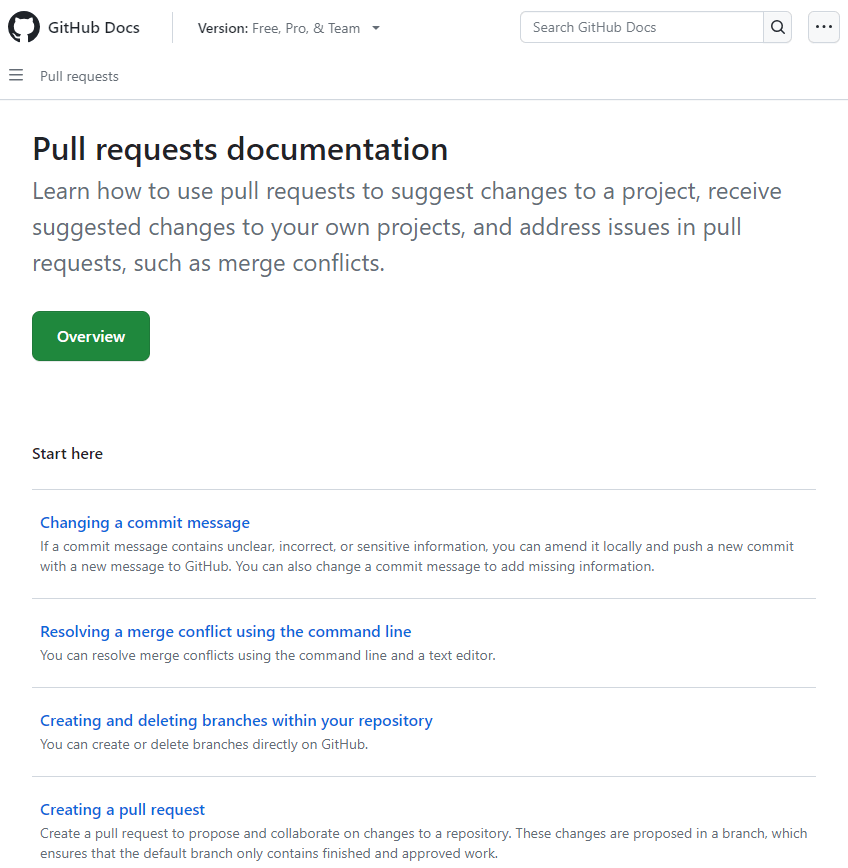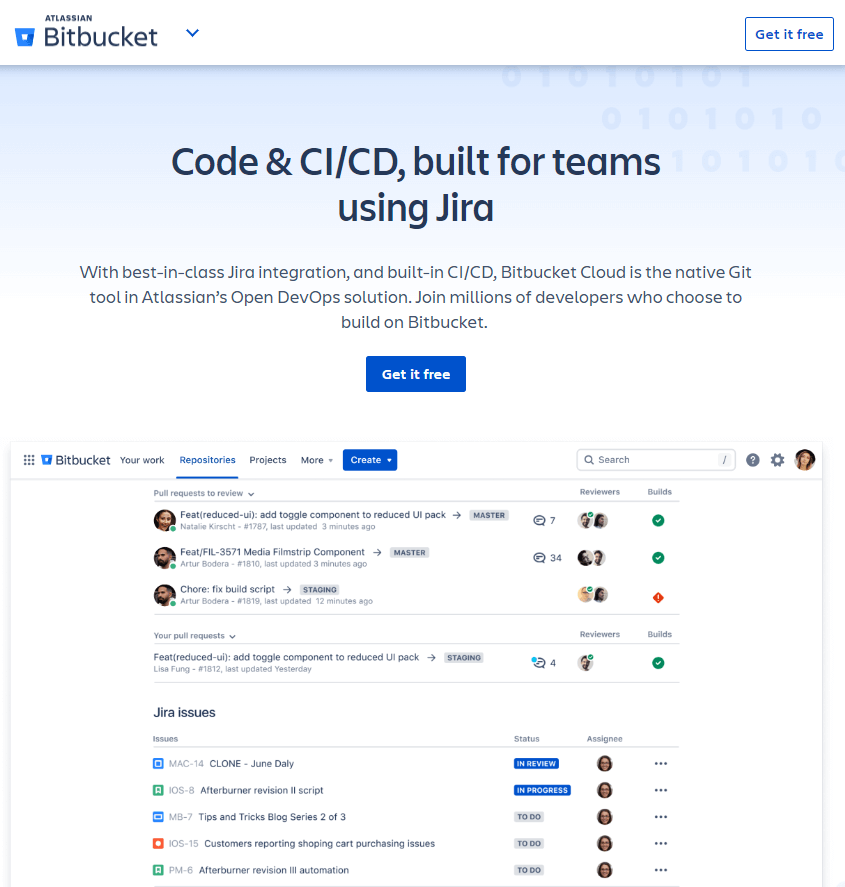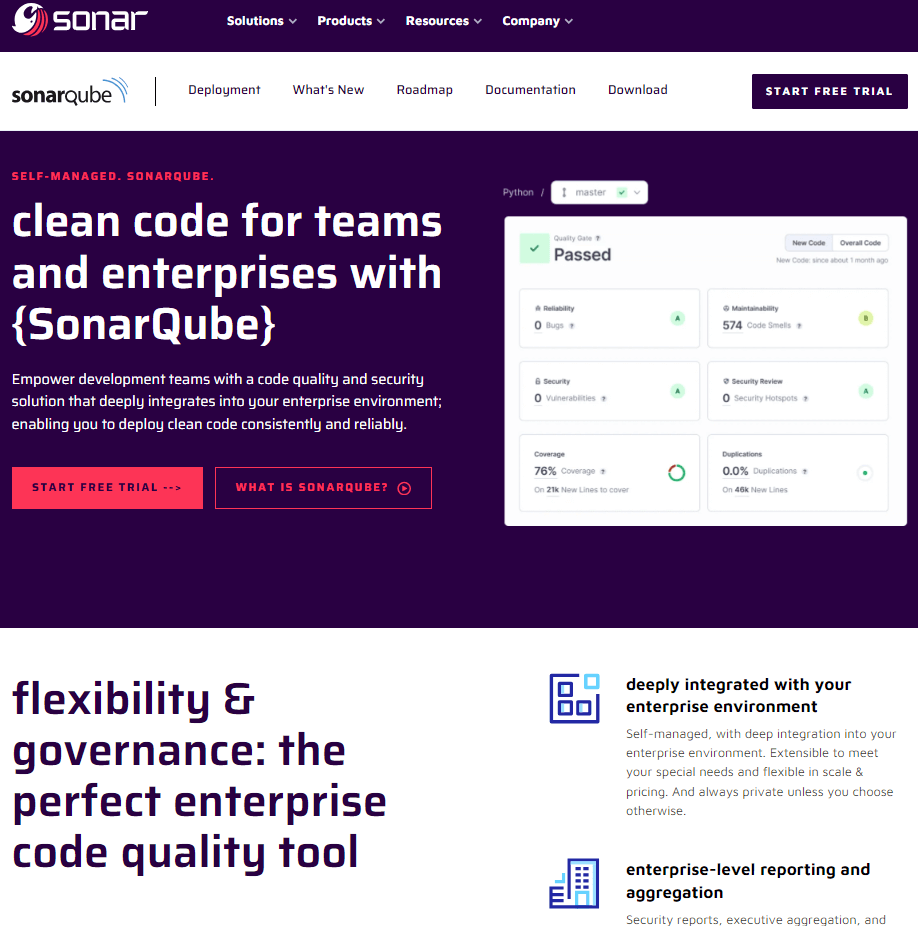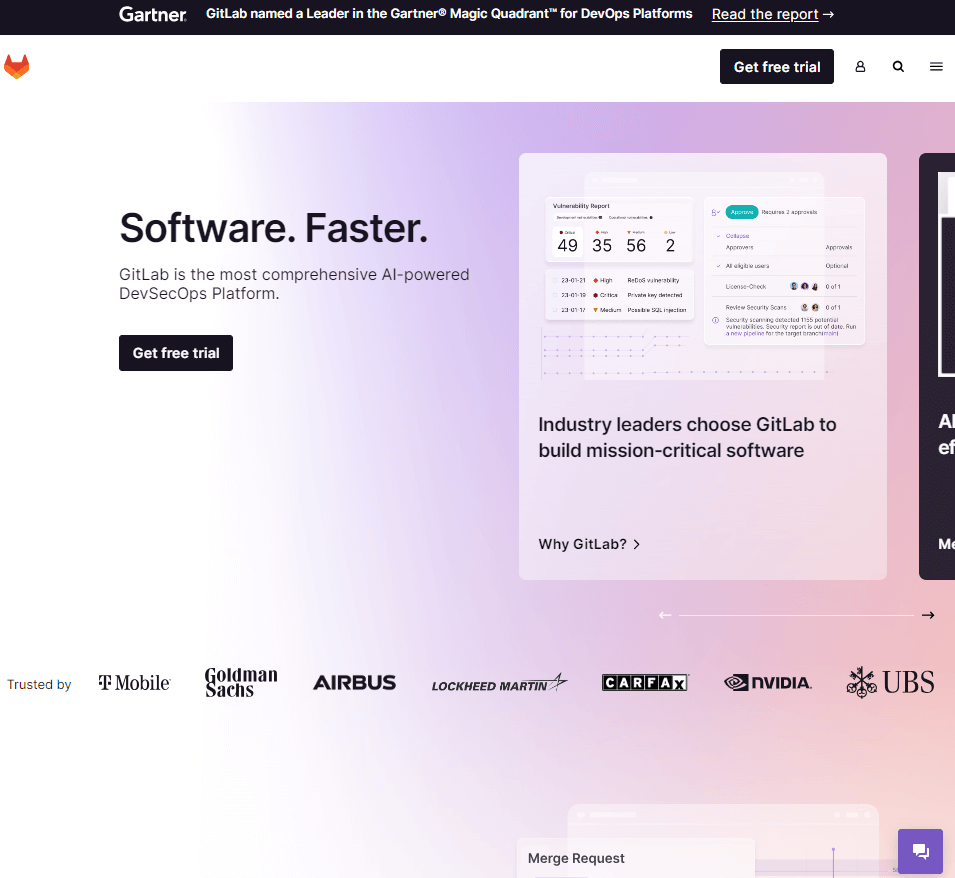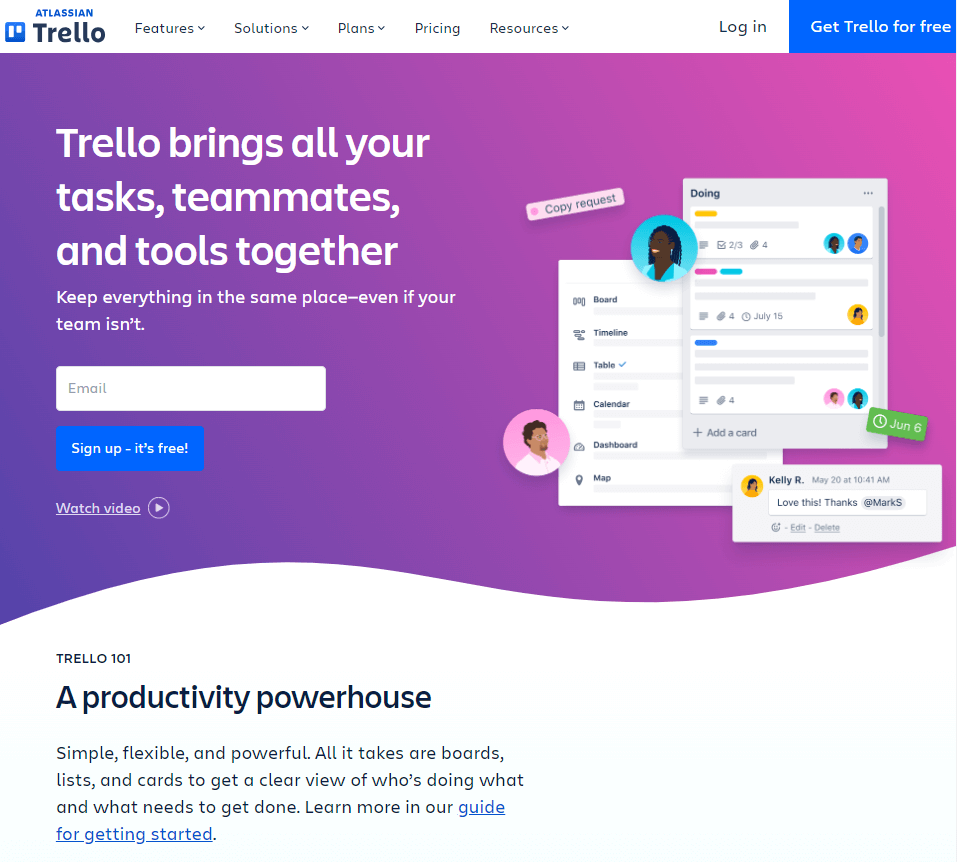How to Measure Developer Productivity [Tools + Metrics]
![How to Measure Developer Productivity [Tools + Metrics]](/v3/img/containers/blog_main/devops.jpg/97184f361cf9043d6b94ef11de638248/devops.jpg?id=1739046670)
Whether you're a software lead looking to optimize your team's output or a developer aiming to enhance your efficiency, understanding how to measure developer productivity is an important skill in the modern software development landscape.
This comprehensive guide explores how to measure developer productivity, its challenges, and the most critical metrics. We also bring examples of the best developer productivity tools to assess the development team's performance and provide actionable insights.
#Why measure developer productivity?
By measuring developer productivity, businesses or developers can identify areas for improvement, optimize workflows, and allocate resources more effectively. Quantifying and tracking productivity allows organizations to assess the efficiency and effectiveness of their development teams.
#How to measure developer productivity?
Organizations that are offering wordpress development services or doing any other software engineering work can measure developer productivity by tracking the most critical metrics and using specialized developer productivity tools. Tools like Swarmia help engineering teams track productivity metrics and gain insights into their development processes.”As businesses and developers strive to deliver high-quality software products on time and within budget, gaining insights into their development processes is increasingly important.
However, measuring developer productivity presents challenges, including defining appropriate metrics accurately reflecting performance and contributions. We will help you determine some of these metrics in this article.
#How to improve developer productivity?
Developer productivity can be improved by first measuring metrics and KPIs. An accurate measurement enables informed decision-making, helps set realistic goals, and optimizes resources, leading to enhanced project outcomes and overall organizational success. Integrating Agile development methodologies can further boost productivity by promoting iterative workflows, fostering collaboration, and enabling adaptive planning.
Additionally, mentorship programs can play a crucial role in supporting developers by providing guidance, sharing knowledge, and fostering skill development, further boosting productivity.
Metrics like lines of code written can be misleading and fail to capture the quality or complexity of the work. Balancing the need for quantitative metrics with qualitative assessments is essential to improve developer productivity. Now, let's look at what metrics to track and why.
#Developer productivity metrics and KPIs
Measuring developer productivity can be challenging, as it's about more than just the quantity of code produced but also the quality, collaboration, and overall impact on the organization. In the book "Time, Talent, Energy" by Bain & Company Inc., it is stated that an engaged employee can achieve 125% higher productivity compared to one who lacks engagement. That is particularly crucial for startups prioritizing employee engagement and productivity as a critical factor for their growth and scalability.
Let's have a look at some of the most essential developer productivity metrics and key performance indicators (KPIs):
#Lines of code (LOC)
Lines of code (LOC) is a historical metric used to quantify the size and complexity of software by counting the number of lines written. However, relying solely on LOC can be misleading, as it doesn't account for the code's quality, efficiency, and overall complexity. Additionally, variations in coding styles and languages can significantly impact the interpretation of LOC.
For example, team A writes 10,000 lines of code for a feature, while team B writes 5,000 lines for the same functionality. Team B's code might be more productive if it achieves the same results with fewer lines, assuming equivalent quality. However, this metric alone doesn't tell you much about the quality or efficiency of that code.
#Code churn
Code churn measures the frequency of changes to code over time. Let's say a particular module of your software has a high code churn rate with many daily commits and changes. This could indicate that developers struggle with frequent updates, possibly due to unresolved issues or bugs. When code is constantly changing, it can become challenging to maintain stability and quality in a project. ###Pull request (PR) metrics
PRs are integral to modern development workflows, facilitating collaboration and code review. Metrics like time to merge, review comments, and code changes per PR help assess developer productivity and the efficiency of the development process. Faster PR merge times and fewer review comments may indicate higher productivity, but balancing speed with code quality is essential.
For example, team X consistently merged pull requests within an average of 2 days, while Team Y took an average of 10 days. This could indicate that Team X is more productive regarding code collaboration and integration. Example: GitHub Docs
Pull requests documentation in GitHub Docs measures the time it takes for a PR to go from creation to approval. Longer review times may indicate bottlenecks in the code review process.
#Bug tracking metrics
Effective bug tracking and resolution are crucial for maintaining productivity and user experience. Metrics related to bug count, severity, and resolution times offer insights into a project's health. A high bug count can be a productivity drain, especially for critical issues, while swift bug resolutions demonstrate efficiency. Incorporating a Jira checklist into your bug tracking process helps teams break down bug resolution into actionable steps, assign responsibilities, and ensure that no detail is missed during the fix.
For example, your bug tracking system shows 50 open bugs and 10 of them are classified as critical. This could signal that the team is spending significant time on bug fixing rather than new development, which can impact productivity and user satisfaction. ###Code review metrics
Code reviews are vital in maintaining code quality and catching issues early. Metrics such as review time, the number of comments, and acceptance rate can gauge the effectiveness of code reviews. If code reviews consistently take several days to complete, it might indicate process inefficiencies. Also, a high number of comments and a low acceptance rate could be signs that developers need to align with coding standards or that communication within the team needs improvement. Example: Bitbucket
Bitbucket provides metrics related to code reviews. These metrics include the number of pull requests opened, the time taken for reviews, and the number of comments made during the review process.
#Test coverage
Test coverage measures the extent to which code is exercised by automated tests. It ensures that developers have tested their code thoroughly, reducing the likelihood of bugs slipping through. Higher test coverage percentages reflect greater development thoroughness and can enhance productivity by reducing the time spent on bug fixing.
For example, let's say your codebase has a test coverage of 90%. That means 90% of the code is covered by automated tests. If this percentage is high, it indicates that the team is investing in testing, which can reduce the time spent on bug fixing later in the development cycle.
Example: Codecov
Codecov can measure test coverage, indicating the percentage of code covered by automated tests. Higher coverage can lead to fewer bugs in production.
#Code quality metrics
Code quality tools and metrics like cyclomatic complexity, code smells, and maintainability index assess the maintainability and readability of code. These metrics are vital for long-term productivity as they help identify areas that may become maintenance bottlenecks.
You use code quality tools that analyze the codebase and provide metrics. For instance, the cyclomatic complexity score for a particular module is 25, which is considered high. This high complexity could indicate that the module is difficult to understand and maintain, potentially impacting long-term productivity. Example: SonarQube
Static code analysis tools like SonarQube can provide metrics on code quality, including code smells, duplications, and security vulnerabilities.
#Developer productivity tools: types and examples
By utilizing a combination of metrics and tools to measure developer productivity, teams can effectively identify areas for improvement and enhance the efficiency and quality of their software development projects.
Here are some of the main types of developer productivity tools and examples of each:
#1. Integrated development environments (IDEs)
Integrated development environments (IDEs) are powerful tools that assist developers in writing, testing, and debugging code. They offer insights into developer productivity through features like code completion, real-time error checking, and performance analysis.
#Visual Studio Code
Popular IDEs such as Visual Studio Code come with productivity measurement features, including code complexity analysis, profiling, and integration with version control systems.
#2. Version control software (VCS)
Version control systems (VCS) like Git play a vital role in tracking code changes and collaboration. They provide metrics on code changes, commit frequency, and code contributions.
#GitKraken
It enables teams to visualize VCS data, helping to identify trends and patterns in code development and contributions. With built-in productivity features, it offers visualizations and collaboration tools for software development teams.
#3. Code review tools
Code review tools measure the time taken from creating a pull request to merging it into the main branch. A shorter cycle time indicates quicker development and deployment cycles.
#GitLab
Tools like GitLab DevSecOps platform offer valuable productivity metrics by tracking code review activities, comments, and time taken for reviews. This code review tool streamlines the code review process by providing a collaborative environment for peer reviews, ensuring code quality, and fostering team collaboration.
#4. Continuous integration and continuous deployment (CI/CD) pipelines
Continuous integration and continuous deployment (CI/CD) pipelines play a significant role in modern software development. They generate metrics on build and deployment times, allowing teams to measure efficiency and identify bottlenecks. Integration of productivity metrics within CI/CD pipelines provides real-time feedback system on development and deployment processes, enabling teams to optimize workflows and enhance productivity.
#Jenkins
Jenkins is a widely used open-source CI/CD tool that helps automate the build and deployment process, providing metrics on build times and success rates. Therefore, Jenkins can be very useful for optimizing developer workflows and improving productivity.
Also read: How to install Jenkins on Ubuntu 24.04
#5. Project management software
Creative Project management software like Nifty, Jira, Trello, and Asana offer practical ways to track developer tasks, progress, and overall project status. These platforms provide features to assign and prioritize tasks, set deadlines, and monitor progress. By leveraging these tools, teams can optimize workflow, allocate resources efficiently, report progress, and ensure timely project completion. Alternatively, encourage your developers to use Google Calendar or Outlook Group Calendar to streamline communication and boost team productivity.
#Trello
Trello is a collaboration tool perfect for developer productivity for better cooperation. It provides a flexible and visual task-tracking platform through boards, which contain lists of cards, where each card represents a task or an event, essentially, any task that all team members should track. Trello helps to plan projects, organize assignments, and work transparently - therefore, it is excellent for agile workflows.
#Teamly
Teamly is revolutionizing project management for development teams. Its streamlined platform, merging task management, communication, and progress tracking, is tailor-made for agile workflows. The intuitive interface makes project management a breeze, even for remote teams. With Teamly, developers can easily visualize tasks with Kanban boards, keep real-time tabs on projects, and collaborate effectively, ensuring projects stay on track and teams remain cohesive.
#How to measure developer productivity: best practices
Measuring developer productivity is crucial for software development teams, as it helps improve efficiency, allocate resources effectively, and ensure that projects are on track. However, accurately assessing developer productivity can be challenging due to the complex and often subjective nature of software development. Let's look at some best practices when measuring developer productivity.
#Balance quality and quantity
- Emphasize the importance of not solely relying on quantity metrics, such as lines of code written or tasks completed;
- Encourage teams to consider several quality metrics, like code reviews, bug fix rates, and code maintainability;
- Discuss strategies for maintaining a balance, such as setting coding standards and conducting regular code reviews to ensure both quantity and quality are met.
#Review and adjust metrics regularly
- Encourage teams to review and reassess the chosen productivity metrics periodically;
- Explain how changing or setting project goals, technology stacks, or team dynamics may necessitate adjustments in tracking the metrics;
- Stress the importance of flexibility in the metric selection process to align with evolving project needs.
#Foster a collaborative culture
- Highlight the positive impact of collaboration and communication within development teams on productivity;
- Suggest creating cross-functional teams to enhance knowledge sharing and problem-solving;
- Encourage open and constructive feedback mechanisms, like peer reviews and retrospectives, to improve collaboration. Teams can also generate QR codes linking to anonymous feedback forms, making it easier for members to share insights and suggestions in real time.Dynamic QR codes can be used for flexible content management.
#Use metrics as a starting point
- Teams should use metrics as a starting point to drive conversations and improvements, not the sole focus;
- Metrics, e.g., quantitative insights, can act as productivity indicators, but qualitative insights are also needed to gain a comprehensive understanding - and used together;
- Beware putting too much emphasis on metrics without considering other factors that influence productivity, like team dynamics, workflows, tools, etc.;
- Metrics show what is happening, but deeper discussions are needed to understand why something is happening;
- Make sure metrics track outcomes that align with team goals and business objectives; don't just measure activity for the sake of it.
#Wrapping up
To sum up, the right combination of developer productivity tools, such as code review or project management software, along with carefully chosen metrics, can provide valuable insights into a team's performance. We hope this guide helped you better understand how to measure developer productivity. Remember, there is always a need for context and the individuality of each project and team. Ultimately, the goal is not just to measure but to improve developer productivity, fostering a culture of continuous improvement that benefits both teams and organizations.
Starting at just $3.24 / month, get virtual servers with top-tier performance.