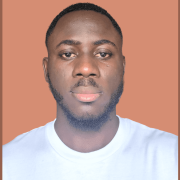5 Benefits of Renting a Dedicated Server

Dedicated servers provide single-tenant hosting, full control, and predictable performance. They are a great fit for continuous production workloads and regulated data environments.
When you rent a dedicated server, you get consistent performance, stronger security and compliance control, and room to customize the stack. Costs stay predictable for sustained demand, and reliability is backed by a written SLA. You choose the OS and kernel, the CPU and storage layout, and the network policies. You also get IPMI or KVM for out-of-band access, plus safeguards like RAID and ECC RAM.
This article discusses the benefits of renting a dedicated server. You will understand when a dedicated server is a great fit, what to verify with a provider, and the key considerations.
#Dedicated Server vs. VPS vs. Cloud Server
Here is a quick, practical look at how dedicated servers stack up against VPS and cloud.
| Metric | Dedicated servers | VPS | Cloud servers |
|---|---|---|---|
| Performance isolation | Single tenant. Performance stays consistent under load. | Stable, but may vary with host contention. | Multi-tenant setup. Usually stable, but variation possible under heavy demand. |
| Control and customization | Full root access, OS, and kernel choice, RAID layout, IPMI or KVM available. | Root access in VPS. Full OS control, but host kernel managed by provider. | Root access in guest OS. Use provider or custom images, with managed service options. |
| Scalability | Vertical upgrades and planned horizontal scale. Provisioning takes minutes to hours. | Easy vertical scaling by adding CPU, RAM, or storage. Quick to adjust with little downtime. | Fast horizontal scaling and autoscaling. Global regions and zones available. |
| Cost model and bandwidth | Fixed monthly price with a set bandwidth allowance. Outbound traffic may be included up to a limit or billed if exceeded. | Predictable monthly plans. Bandwidth usually capped, with overage charges. | Pay-as-you-go model. Inbound free, outbound billed per GB, costs rise with traffic. |
| Reliability and support | Hardware and network SLAs. Parts replaced as defined, remote hands available. | Host-level SLAs. Provider handles hardware; no direct hardware control. | Per-service SLAs. High resilience with multi-AZ design and tiered support plans. |
High-Performance Dedicated Servers
Deploy custom or pre-built bare metal servers with enterprise-grade hardware, full root access, and transparent pricing. Instant provisioning, flexible billing, and 24/7 expert support.
#Benefits of renting a dedicated server
Below are the 5 key benefits of renting a dedicated server.
-
Consistent performance
One of the benefits of renting a dedicated server is consistent performance. The entire machine works for your application alone, so CPU, RAM, SSD storage, and network bandwidth are not shared. When traffic rises, response times remain steady rather than drifting. This protects payment flows, databases, dashboards, and other time-sensitive services. It also simplifies capacity planning, because the same workload produces the same results from day to day.
-
Security and compliance control
Dedicated servers give stronger security and compliance control. You run on single-tenant hardware, so CPU, RAM, and storage stay isolated from other customers. You set the firewall rules and access control. And you choose the patch window and keep systems updated. You decide how data is encrypted at rest and in transit.
Audits become simpler. Scope is clear, one environment and one owner. This supports ISO 27001 and SOC 2 programs, and industry rules like PCI DSS for payments and HIPAA in healthcare. Data residency is easier to honor because you pick the exact region, and keep logs and backups inside it. The result is lower risk and a security posture you can explain to customers and regulators.
-
Full customization of the stack
Dedicated servers enable full customization of the stack. Administrator access puts configuration in your hands, from the operating system layer down to firmware controls. You get root access with dedicated servers and also decide what shape the environment takes to suit your workload.
This freedom allows teams to choose the operating system, control kernel settings, and decide on the storage layout that best fits performance or resilience goals. Database engines, web servers, and application runtimes can be deployed in the exact versions required, without restrictions.
Network rules, firewall policies, and dedicated IP addresses remain under direct control. And tools like IPMI or KVM make remote management possible.
-
Predictable cost for steady demand
Pricing is usually a flat monthly fee, which means the bill looks the same whether traffic grows a little or a lot. This model fits continuous production workloads and round-the-clock services.
Teams that run databases, SaaS platforms, or streaming sites know what to expect and can plan budgets with more certainty. Bandwidth is often bundled into the plan, so egress is simple to account for.
-
Hardware-level reliability with measurable SLAs
Dedicated servers stand out for hardware-level reliability backed by measurable SLAs. Enterprise-grade parts support continuous production workloads without the fragility that can appear in shared environments.
ECC RAM reduces the risk of silent memory errors. RAID protects data when drives fail and keeps services available during replacement. Out-of-band tools such as IPMI or KVM provide direct access for recovery when systems do not respond.
These features are reinforced by written service level agreements. Uptime targets and response commitments make performance something you can measure, not just assume. For round-the-clock services, this combination of robust hardware and contractual guarantees brings confidence to both technical and business teams.
#When to choose a dedicated server
Dedicated servers are not always the best choice, but they are great for workloads that need stable resources and full control. The benefits of renting a dedicated server become clear in the following cases:
- High and steady utilization: Continuous production workloads that keep CPU and RAM active most of the day justify fixed hardware and flat pricing on unmetered plans.
- Strict performance targets: Databases, payment systems, and analytics pipelines require latency that does not drift under load.
- Compliance requirements: Single-tenant hosting helps with ISO 27001, SOC 2, PCI DSS, and HIPAA by giving clear audit boundaries.
- Customization at every layer: Full control of OS, kernel, RAID layout, and network policy makes it easier to align the stack with application needs.
- Heavy and predictable bandwidth: A committed port simplifies cost planning for data-heavy services.
- Data residency rules: Choosing the exact region or facility ensures sensitive data remains where it should.
- Maintenance control: Updates happen on your schedule, not when a provider dictates.
Bare metal dedicated servers make sense when demand is steady and heavy. Think of a SaaS platform with users online all day, a video service that streams without pause, or a database that never gets quiet.
If traffic jumps up and down with no clear pattern, cloud servers usually work better. They can scale up fast during a spike and shrink again when the load drops.
#Provider checklist
Choosing the right provider is as important as the hardware itself. A simple checklist helps narrow down the options and shows if a provider can actually deliver on the basics.
-
Uptime SLA
A service level agreement shows the uptime a provider is willing to commit to. A 99.99% SLA means less than five minutes of downtime in a month, while a 99.9% allows approximately 43 minutes. The number tells you how serious the provider is about keeping services available.
-
Hardware quality
The parts inside the server matter. ECC RAM prevents memory errors from corrupting data. RAID protects against disk failure. SSD or NVMe storage adds speed and stability. A RAID 10 setup, for example, can stay online even after a drive fails.
-
Out-of-band access
IPMI or KVM gives direct control of the server even when the operating system will not boot. A broken driver or failed kernel does not block access. This can save hours, since fixes do not depend on waiting for a technician on site.
-
Bandwidth and data transfer
Port speed defines how much data the server can push at once. A committed rate means performance does not fall when traffic grows. Some providers include DDoS protection, others do not. Billing is another factor; some plans use flat allowances, others charge per gigabyte. For high-utilization systems, this difference decides if the bill is stable or unpredictable.
-
Support coverage
Round-the-clock support is vital for continuous production workloads. The promise of 24x7 means little if replies take hours at night. A failed disk at 2 AM needs a fast response, not a ticket waiting until morning.
-
Provisioning time
Some servers are ready within minutes, others take hours. Knowing the average wait helps set realistic deployment plans and avoids missed deadlines. For example, Cherry Servers can usually deploy a dedicated server within 15 to 30 minutes.
-
Data residency
Location matters for laws and customer contracts. The ability to choose the exact data center or region keeps data where it is supposed to stay, which makes compliance easier.
-
Backup and recovery
Backups are only useful when recovery is fast and clear. Look at how snapshots work, how long restores take, and what the process costs. An outage is less damaging when data is back in minutes, not hours.
-
Upgrade path
Growth is easier when hardware can be expanded without disruption. Extra RAM, added storage, or migration to a stronger server should not require days of downtime.
-
Contract clarity
Terms need to be simple and transparent. Exit rules, replacement policies, and billing details must be clear. A vague contract often turns into hidden costs later.
A provider that meets these points makes the benefits of renting a dedicated server more certain. The checklist reduces risk, builds trust, and helps teams choose hardware and support that match the workload.
#FAQs
-
What is a dedicated server?
A dedicated server is a physical machine rented by one customer. It is not shared, which means all CPU, RAM, storage, and network capacity belong to a single tenant.
This model is also called dedicated hosting, bare metal server, or single-tenant environment. The design gives steady performance, stronger security, and more control than shared or virtual servers. Teams can choose the operating system, manage resources directly, and set rules for how the environment runs.
-
How does a dedicated server differ from a VPS or cloud server?
A dedicated server is a physical machine reserved for one customer. VPS and cloud servers run on shared hardware used by many. With dedicated hosting, CPU, RAM, and storage are not split, so performance stays steadier when traffic rises.
-
What are the main benefits of renting a dedicated server?
The main benefits of renting a dedicated server are stable performance, full control, and fixed costs. Since the server is single-tenant, CPU, RAM, and storage are not shared, so capacity is always available for your applications.
-
How does a dedicated server compare to cloud hosting?
A dedicated server provides the full machine and its resources to one customer. Nothing is shared, so performance stays steady.
Cloud hosting works differently. It runs on virtual machines that draw from a bigger pool of hardware. This makes scaling easy, but heavy traffic on the platform can cause slower or less predictable results.
-
What should I look for when choosing a dedicated server provider?
Start with uptime guarantees, the quality of the hardware, and the bandwidth terms. A written SLA matters because it shows how much the provider stands behind keeping systems online.
Other points include support coverage, upgrade flexibility, and data residency options. Clear contracts with no hidden fees are also important, since billing problems often cause more trouble than hardware failures.
#Conclusion
Renting a dedicated server is not only about getting a machine. It is about having a setup that can grow with your workload, meet strict rules, and stay reliable over time. Cherry Servers adds to this with clear pricing, solid hardware, and support teams that respond when it matters.
Starting at just $3.24 / month, get virtual servers with top-tier performance.