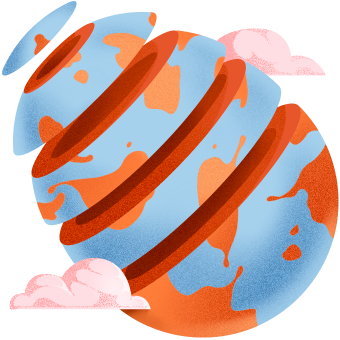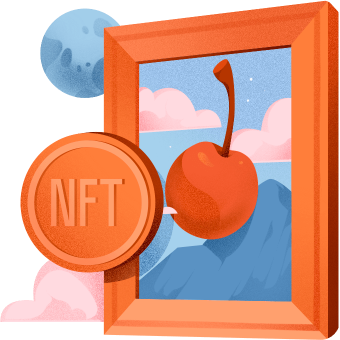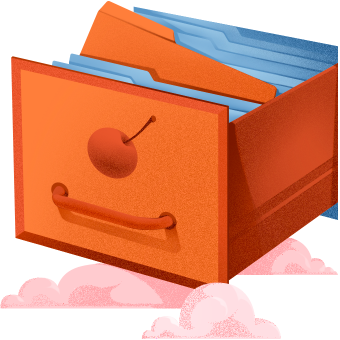Technical Specifications
Automatic Backups
One daily backup, seven-day retention
Manual Backups
Hourly creation limit, three-backup maximum
Backup Window
Two-hour configurable schedule
Storage Location
Independent infrastructure node
Backup Duration
Variable based on disk usage and system activity
Supported Server Types
Cloud VPS, Cloud VDS, Performance VDS
.png?id=1758550700)