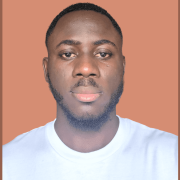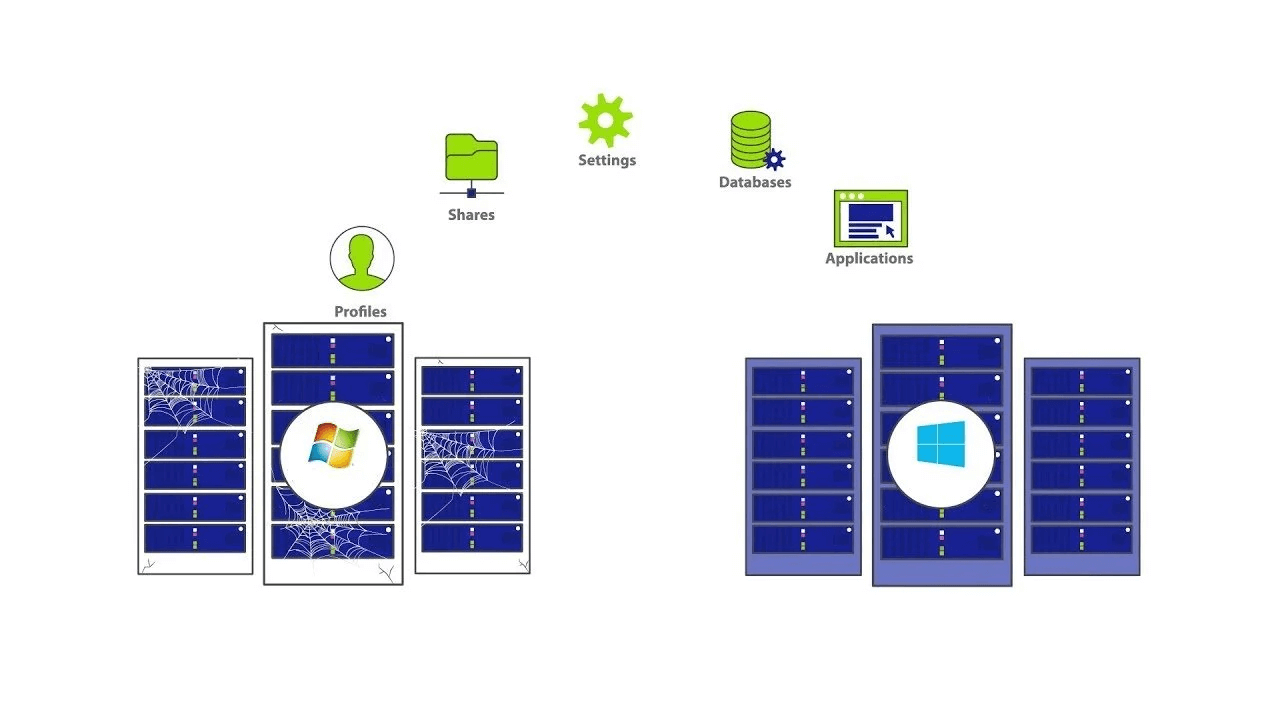Server Migration Checklist

Data migration is one of the toughest projects your team will face. A lot of data, complicated systems, and the need for business continuity create many challenges. Your data is the backbone of your company. It includes customer relationships, operational insights, and financial records. All of these depend on a smooth transition. Downtime costs enterprise-level businesses about $1,000,000 each hour. So, a successful server migration is vital for your organisation's health.
Most organisations underestimate what data migration truly involves. Your team may face format conflicts between systems, structural differences in databases, or quality issues that show up mid-project. These challenges multiply when using legacy systems or merging data from different sources.
A recent study by Foundry shows that 33% of organisations want better scalability. Also, 29% want to speed up ML and AI adoption by changing their infrastructure, which may involve migrating servers. This checklist will help you through every stage of server migration. It covers everything from planning to final decommissioning.
#What is server migration?
Server migration means moving important data from one server to another. It also involves setting up the new server to take the place of the old one. In web hosting, server migrations often involve a few key steps. First, you set up web servers and database software. Next, you copy websites and their settings. Lastly, you may need to change DNS settings to guide visitors to the new server.
Migration can mean moving data in different ways:
-
Between physical servers
-
From physical to virtual systems
-
Between virtual environments
-
From on-premises to cloud services
Deploy and scale your projects with Cherry Servers' cost-efficient dedicated or virtual servers. Get seamless scaling, hourly pricing, and premium 24/7 support.
Several scenarios signal it is time for server migration:
-
End-of-Life (EOL) systems: When your operating system approaches EOL, like Linux CentOS 7(EOL June 2024)
-
Technology upgrades: To leverage modern technologies and improve system performance
-
Cost optimisation: Moving to cloud platforms to reduce upfront expenses and hardware maintenance costs
-
Scalability needs: When the current infrastructure cannot support increasing workloads or expansion goals
-
Flexibility requirements: To expand and distribute hosting, helping reduce load at a single point, and achieve high server availability
-
Consolidation: To economise and consolidate hosting, reducing capital expenditure
#Types of server migrations
Knowing the type of migration you need helps in choosing the right tools and strategies:
#Physical-to-physical (P2P) migration
P2P migration means moving data and apps from one physical server to another. This type of migration is often required when upgrading hardware or retiring old servers. Careful planning can help reduce disruptions and ensure everything integrates well.
#Physical-to-virtual (P2V) migration
P2V migration moves workloads from physical servers to virtual environments. It improves flexibility and resource management. Also, it makes server resources more efficient by sharing hardware among virtual machines. Virtualisation can lower the number of physical servers, cut costs, and simplify recovery.
#Virtual-to-virtual (V2V) migration
V2V migration involves moving applications and services between virtual environments. This typically happens to take advantage of better features or to consolidate workloads. It supports upgrades without needing major hardware changes.
#Cloud migration
Cloud migration means moving business operations to the cloud. This migration includes transferring applications, data, and IT processes to a cloud hosting service. Benefits include scalability, cost savings, and improved disaster recovery.
#Database migration
Database migration means moving data from one type of storage to another, which can include different formats or systems. This migration often happens when upgrading versions or merging databases. It helps improve performance, enhance scalability, and keep systems updated with technology.
#Application migration
Application migration is about moving software applications from one environment to another. This type of migration involves moving from on-premises systems to the cloud or switching cloud providers. Such migrations can lead to better performance, lower costs, and more operational flexibility.
#Operating system migration
Operating system (OS) migration is the transition from one OS to another. This migration can occur across servers or within the same infrastructure. It is often driven by the need for better security, compatibility, or support.
#Server migration checklist
#Phase 1: Pre-migration planning
#Define migration goals and success metrics
-
Define project objectives and deliverables to establish clear guidelines for your team
-
Establish a timeline with key milestones for each phase of the migration process
-
Set performance benchmarks for the migration process
#Audit the current environment
-
Catalogue every data source that needs migration (databases, flat files, cloud repositories, third-party APIs, legacy systems)
-
Record data source details such as types of data, size, formats, and any custom fields or attributes
-
Profile each data source using specialised tools (e.g., Talend, Informatica) to understand quality, structure, and relationships
-
Run data quality checks on each source to identify any inconsistencies, errors, or gaps
#Map application and network dependencies
-
Review data dependencies and relationships between sources to avoid breaking them during the migration
-
Create a mapping document that outlines how fields will be mapped from the source to the target system
-
Create test cases to validate data accuracy post-migration against these mappings
-
Scrutinise relationships and dependencies within the data (foreign key relations, hierarchies, linked records)
#Classify and prioritise workloads
-
Determine the criticality of each data source to prioritise migration
-
Assess the volume of data that needs migration from each source
-
Identify any limitations in terms of storage capacity, network bandwidth, or infrastructure, and plan accordingly
#Create full verified backups
-
Make an external backup of your entire website before migration
-
Verify backup integrity through restoration testing
-
Store backups in multiple secure locations
#Prepare a rollback plan
-
Document the current state, including data, applications, and dependencies
-
Define specific procedures for reverting changes
-
Test rollback procedures to ensure effectiveness
-
Develop a contingency plan in case of any issues or delays during go-live
#Phase 2: Design the migration strategy
#Select migration model
-
Choose between different approaches:
-
Big Bang: All data at once
-
Phased: Section by section
-
Trickle: Continuous, incremental migration
-
Select the most appropriate model based on data size, complexity, and organisational preferences
#Choose migration tools
-
Select the method for data extraction: ETL (Extract, Transform, Load) or ELT (Extract, Load, Transform)
-
Determine if existing tools/frameworks will be used or if new tools need to be procured
-
Consider specialised tools or third-party services for complex migrations
#Plan data transfer methods
-
Evaluate online transfers, direct copies, and physical media options
-
Select data formats, transfer protocols, and encryption requirements
-
Assess bandwidth availability and limitations
#Communication planning
-
Create a communication plan outlining how and when updates will be shared
-
Build a stakeholder register with roles, contact details, and communication preferences
-
Establish consistent communication channels among IT teams, data analysts, business units, and decision-makers
#Phase 3: Provision and configure the target environment
#Hardware and infrastructure setup
-
Ensure the new server has appropriate specifications with 20% extra storage capacity
-
Configure networking, firewall rules, and load balancers
-
Verify the target system has sufficient resources to accommodate the migrated data
#Software and services installation
-
Install required operating systems and service packages
-
Configure mission-critical services and packages
-
Test integration with other systems or applications
#Environment configuration
-
Implement data protection measures (encryption, data masking)
-
Review security protocols for third-party tools or services
-
Obtain formal security agreements from governance teams
#Phase 4: Migration execution
#Initiate data transfer
-
Notify all users about migration timing and expected duration
-
Implement a content freeze to prevent new data creation during migration
-
Begin transferring data using selected methods and tools
#Migrate applications and services
-
Review and update data quality measures
-
Utilise data analytics tools to assess performance and identify optimisation opportunities
#Synchronise delta data (for phased migrations)
-
Implement Change Data Capture (CDC) tools like Debezium, Oracle GoldenGate, or Qlik Replicate to track ongoing changes
-
Use incremental sync tools like
rsync(for files) or AWS Database Migration Service (for databases) to efficiently transfer only changed data -
Set up real-time replication with tools like MySQL Replication, PostgreSQL logical replication, or MongoDB Replica Sets
-
Create validation processes to ensure data consistency using comparison tools like
diff, SQL queries, or specialised data comparison software
#Pre-go-live validation
-
Execute test plans for data validation
-
Validate data accuracy and completeness against the source system
-
Conduct user acceptance tests (UAT)
-
Perform mock runs or rehearsals before actual go-live
#Phase 5: Cutover and go-live
#DNS switch and traffic routing
-
Schedule DNS changes during off-peak hours (middle of the night, weekends, holidays)
-
Notify the DNS provider about migration timing
-
Update DNS records to point to the new server
#Production monitoring
-
Implement ongoing monitoring processes
-
Establish alerts for critical errors
-
Track key metrics (system downtime, data accuracy, user feedback)
#Source system freeze
-
Perform final data synchronisation
-
Halt write operations to the old system
-
Redirect all traffic to the new environment
#Phase 6: Post-migration verification
#Comprehensive testing
-
Compare the new system against the previous environment
-
Identify and resolve any unanticipated issues
-
Evaluate the effectiveness of issue resolution strategies
#Data validation
-
Compare migrated data with the original source data
-
Address any discrepancies or missing records
-
Verify data completeness and consistency
#Operational verification
-
Share migration results with stakeholders
-
Gather feedback to refine future migration processes
-
Document lessons learned for future reference
#Phase 7: Decommission legacy systems
#Temporary retention
-
Keep the old server active for 1-2 weeks as a reference and fallback
-
Monitor for any issues requiring rollback
-
Use as a verification reference point if needed
#Data sanitization
-
Determine archiving requirements for old data/systems
-
Document all data transfer processes and transformations
-
Share documentation with stakeholders
#Hardware disposal
-
Securely wipe sensitive data
-
Comply with regional e-waste regulations:
-
European Union: WEEE Directive
-
United States: R2/RIOS or e-Stewards certifications
-
Asia-Pacific: Follow country-specific requirements like Japan's Home Appliance Recycling Law
-
Document the decommissioning process for audit purposes
#Common pitfalls to avoid
Let’s explore a few pitfalls you should look out for:
-
Incomplete exploration before migration: Complete thorough planning and assessment before starting
-
Neglecting backup and disaster recovery: Implement proper backup procedures and verify their functionality
-
Scheduling during critical business periods: Avoid migrations around high-traffic events like Black Friday
-
Poor communication and coordination: Notify all stakeholders about migration timelines and impacts
#Conclusion
Server migration is a critical aspect of any IT project, especially when it involves upgrading systems or moving to the cloud. It allows businesses to modernise their technology and processes, improve data storage and accessibility, and ultimately enhance their overall efficiency.
Key takeaways from a successful migration include:
-
Thorough planning and dependency mapping form the foundation of migration success
-
Data backup and rollback plans provide safety nets for unexpected issues
-
Testing at every stage prevents surprises during production cutover
-
Communication with stakeholders sets appropriate expectations
-
Post-migration verification confirms all systems function as intended
Organisations often find that leaving adequate time to complete the testing process is much easier if planned well in advance. Your organisation can leverage improved infrastructure while maintaining business continuity throughout the migration process by adhering to this checklist.
Starting at just $3.24 / month, get virtual servers with top-tier performance.