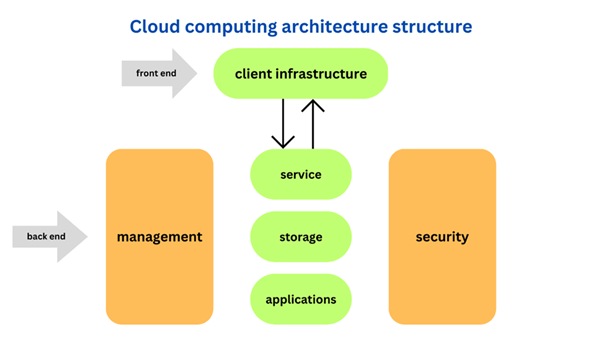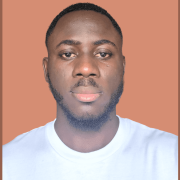Building A Custom Cloud Architecture

The cloud has revolutionized the way we do business.
The ability to run complex applications remotely and reliably has opened up opportunities for organizations—large and small alike. One of the distinguishing features of cloud architecture is the fact that it’s so adaptable.
If you’re planning to build a cloud architecture solution from scratch, there are several things you need to be aware of. This article will cover what cloud architecture is and explain the common cloud deployment model options. We’ll also look at the individual elements that work together in cloud architecture, as well as the four main challenges you can expect to meet along the way.
#What is cloud architecture?
Cloud architecture is a method of arranging and storing files and applications remotely. The benefit is that you don’t need to keep multiple racks of servers yourself. So, whether you’re implementing complex CRM solutions for handling customer relationship management or figuring out how to work with pandas DataFrame for data analysis, one thing you won’t need to concern yourself with is routine server maintenance.
There are two main elements in any cloud architecture: the back end and the front end. Broadly speaking, this means hardware for the system to run on and a platform for users to interact with the software.
In practice, the back end includes all the resources that drive the front end, such as application servers, monitoring systems, security protocols, and storage facilities. The front end comprises the GUI and focuses on things like the appearance and scope of the user-facing software.
Any cloud infrastructure provider knows that while hardware can be supplied off the shelf, the success of a project depends on how well-implemented the software is. If you’re planning an MVP launch and building a custom cloud architecture, it’s vital to bear this in mind.
If your cloud architecture planning overestimates or underestimates how much the implemented resources will be used, that’s a problem. It can lead to inefficiencies and reduce cost-effectiveness, so it’s a potentially expensive error.
One useful approach to this question is to consider how best to deploy your architecture. There are a number of different models, each with advantages and drawbacks. The one you should choose will depend on your organization’s business needs.
#Types of cloud deployments
Cloud-based and cloud-native architecture solutions both have their strengths. When building custom architecture, you need to think about how the applications will be used.
In addition, there are other angles to consider. How large is the organization? Is there a plan to scale up operations imminently? Any architecture you build should be flexible enough to cope with whatever the future brings.
A starting point is selecting the right deployment structure: public, private, hybrid, or multi-cloud.
#Public cloud
A public cloud is a cloud computing environment owned by an organization, which sells cloud services to the public. Anyone can pay to use these, hence the name. Public clouds work like one big server divided into partitions, with no firewall in between.
Public clouds are accessible and cost-effective because you only pay for what you use, but you can still easily scale up if necessary. This convenience does have a downside though. All your data is centralized in the hands of third-party providers, so data ownership can be an issue.
Nevertheless, public clouds are a popular solution that works well for many organizations. Downtime is scarce and support is generally available around the clock. Well-known examples include Salesforce and Oracle.
 Free-to-use image sourced from Unsplash
Free-to-use image sourced from Unsplash
#Private cloud
If you want more control over your data, a private cloud may be for you. In essence, it’s similar to a public cloud in that it’s run by a third-party provider. The difference is that these are “permissioned”, meaning only individuals from your organization can access them. All resources are located in a secure, private data center and managed exclusively by you.
The granular control provided by a private cloud makes it ideal for implementing frameworks such as HDFS big data clusters. This can be even more cost-effective than public cloud options, as operating expenses tend to be lower.
#Hybrid clouds
There’s no either/or in cloud architecture. In fact, it’s possible to store and manage data on both private and public cloud infrastructures. This kind of deployment is known as a hybrid cloud. It’s mainly used for situations where organizations can clearly distinguish between two types of data: mission-critical and general.
Hybrid clouds enable you to keep highly sensitive data extremely secure, while still benefiting from the accessibility of public cloud architecture for less confidential data.
The biggest downside is that they’re often expensive to operate—but they can be an ideal solution for some organizations. The complexity of a hybrid setup is also a potential sticking point, given the many interconnected systems involved. That's why it's important to use the right tools to monitor the performance of cloud applications in real-time. Total oversight allows organizations to troubleshoot in a proactive rather than a reactive way, regardless of the scale of their hybrid infrastructure.
#Multi-cloud
Sometimes, there may be a reason why you’d prefer to use services from multiple cloud vendors. Examples would be to optimize cost, performance, or scalability for particular applications.
Multi-cloud architecture makes this possible. For example, you may decide to use one cloud for your database and a different one to store applications. This kind of arrangement can mean faster data retrieval times, for instance.
You need at least one public cloud service for a multi-cloud architecture, although more often than not there’ll be more than one involved. You can incorporate a private cloud too, although this isn’t necessary.
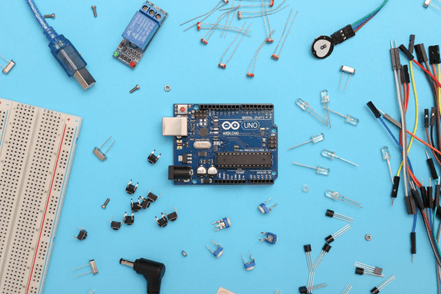 Free-to-use image sourced from Unsplash
Free-to-use image sourced from Unsplash
Also read: Benefits of bare metal cloud
#Elements of a cloud infrastructure
It’s now time for a closer look at the constituent parts of cloud infrastructure. There are seven to consider.
#Compute
First, the brains of the operation. Compute describes anything used for software computation processes. This means the CPUs and memory of the physical or virtual servers, networks, and storage.
Different servers will handle different aspects of the computation process. For example, mail servers will deal with sending email over the internet and others handle HTML or PHP files using HTTP protocol. There are also file servers to deal with large volumes of data.
#Storage
Storage is an essential part of your infrastructure and usually takes one of three main formats:
Block storage: This breaks files into blocks of data and is used for databases, critical apps, and RAID (redundant array of independent disks) volumes.
Object storage: Large volumes of unstructured static data is stored using this format. It’s often used for big data sets, web apps, and backup archives.
File storage: This deals with local archiving and data protection. It stores data in a user-friendly structure that is easy to organize.
This is usually handled by cloud service providers who generally offer a service dedicated to cloud storage.
#Network
Cloud infrastructure network is what connects your application to the internet. It is usually delivered by third-party providers due to the continual maintenance needed to ensure an uninterrupted service.
It requires a variety of hardware such as routers, switches, gateways, and repeaters. It also includes software necessary to manage and monitor the bandwidth, load balancing, and general management of the connection.
Networking also covers protocols such as TCP, UDP, and IP. These are established protocols to ensure data is transmitted smoothly between different devices.
#Security
Cloud security architecture includes a range of measures, such as identity and access management (IAM), encryption, firewalls, and threat detection.
It's also important to regularly run security checks, such as using an SPF checker to prevent email spoofing attacks. You will reach email security also by getting rid of risky email addresses, which can be done using an email verification tool. These measures ensure the safety of your data and infrastructure, as well as protect against potential breaches or data loss. It's crucial to stay on top of security concerns and be proactive in addressing any issues that arise.
#Cloud-native applications
Cloud-native applications, such as containerized websites, APIs, or microservices, are built to be highly scalable, flexible, and resilient. This makes it easy to coordinate the requirements of the end user with all the resources in the back end.
They are based on different servers, running in different locations so they can be scaled horizontally and can survive equipment failures. As a result they are reliable and cost efficient. An issue with one application will not affect the services provided by others.
#Management
This includes any tools used for managing the cloud as a whole. Deployment automation, infrastructure configuration and monitoring systems are good examples.
It brings everything together and coordinates all components of the infrastructure, managing the individual resources. It simultaneously performs different functions in order to do this and keep things running smoothly.
#DevOps
Finally, there are development tools like continuous integration and continuous delivery. These constitute the bread and butter of everyday cloud architecture operations. They allow for code changes in your cloud architecture to be automatically built, tested, and deployed. So, bugs can be identified and dealt with faster.
They also lead to better cooperation between teams as multiple developers can seamlessly contribute to the same project. And, they help your DevOps team be more productive as they can focus on more important things.
With these tools software deployment is simplified and testing costs are hugely reduced as hundreds of tests can be carried out in seconds.
#Cloud architecture design challenges
Building a custom cloud architecture from scratch can be a daunting prospect. From managing the responsibility of selecting the correct deployment model to the intricacies of fine-tuning a virtualization layer, there’s a lot to think about.
There are four challenges, in particular, that tend to crop up again and again. It’s best to pay them special attention in advance to avoid nasty surprises down the line.
 Free-to-use image sourced from Unsplash
Free-to-use image sourced from Unsplash
#Security
All organizations must ensure that their cloud infrastructure is secured against unauthorized access and malicious attacks. It’s crucial to do this in a way that doesn’t lead to excessive downtime. In particular, mission-critical tasks must be able to run even in the event of an emergency. Having an incident response team in place helps swift management and mitigation of any security breaches.
The standard tactic for this is to make a virtual duplication of the system. This way, important applications can continue even if the system as a whole is under attack. This also means regular storage backups, which are within the purview of security as well.
#Scalability
When you’re building cloud architecture, you’re essentially planning for the future. Organizations have to be sure their cloud architecture can be scaled up or down as required.
If you’re using a public cloud solution this can be relatively straightforward. But the more complex your requirements and deployment model, the more care you’ll need to take to ensure your planning is sound.
#Performance
Of all the challenges listed here, this is the most visible. If the performance of your cloud architecture dips below an acceptable level, it can have a severe impact on your bottom line. This means organizations must ensure their cloud architecture is able to meet the performance requirements of their applications and services.
#Cost
Finally, the reality is that budgets are often limited. Even the largest corporations can’t afford to let the cost of implementing cloud architecture run away from them. Any solution must be cost-effective.
You’ll usually find that getting this right involves a certain amount of compromise. For example, you might favor a private cloud deployment model but find the additional associated training costs make it infeasible for a long-term solution. In that case, it’s time for a rethink.
#Final thoughts
It’s now time to fire up your task management software and get planning. Building a custom cloud architecture involves a lot of care and consideration. At all times, the operational needs of your organization should take center stage.
This means focusing on several key objectives—namely, accessibility, scalability, and resilience. Pay close attention to all three, and you won’t go far wrong.
Starting at just $3.24 / month, get virtual servers with top-tier performance.