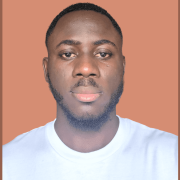How Much Bandwidth Does Your Website Need

Most businesses struggle with choosing the right bandwidth for their websites. Some end up paying for way more than they need, and others discover their sites become painfully slow when visitors actually show up. Getting this choice right the first time keeps your hosting costs reasonable and your website running smoothly.
#Bandwidth vs data transfer for web hosting
Most people get confused between bandwidth and data transfer when choosing web hosting. Bandwidth is the capacity. It defines how much data can move at any given moment. Data transfer is the total amount of data actually used over time, usually measured monthly.
For example, a hosting plan might advertise 10 Mbps bandwidth. That means your site can deliver up to 10 megabits per second. This is all the data shared across all visitors at any given time. Technically, if that connection were maxed out every second of the month, your site could transfer about 3.2 TB of data.
In reality, if your site only gets around 100 visitors per day, the monthly data transfer would be closer to something like 50 GB. This could be wildly different depending on your website type, but as you can see, bandwidth and data transfer are quite different concepts.
So if you have about 100 visitors per day, even 10Mbps bandwidth is probably more than enough.
However, many users use the term bandwidth for data transfer. In this article, I’ll also calculate data transfer using bandwidth.
#Does more bandwidth fix slow websites?
A lot of site owners think upgrading bandwidth will magically speed things up. But in most cases, it doesn’t. People go from 5 Mbps to 50 Mbps and notice no difference at all. That’s because the real problems are usually somewhere else. Common issues of slow websites are
- Old servers that process requests too slowly
- Databases that take too long to return results
- Oversized or poorly formatted images
- Servers located too far from users
High-Performance Dedicated Servers
Deploy custom or pre-built bare metal servers with enterprise-grade hardware, full root access, and transparent pricing. Instant provisioning, flexible billing, and 24/7 expert support.
#Key factors that determine your bandwidth requirements
Several elements directly affect how much bandwidth your website needs each month. Understanding these factors helps avoid additional charges.
#File sizes eat up your bandwidth and data allowance
Larger files consume more bandwidth every time someone visits your page. For example
- A single high-resolution image might be 2–3 MB. With 1,000 visitors, that’s 2–3 GB of transfer.
- A 5-minute HD video (~50 MB) watched by 1,000 users equals 50 GB of transfer.
In terms of bandwidth throughput
- Serving images and light media can require 5-10 Mbps if many users load them simultaneously.
- Hosting your own videos may demand 100–200 Mbps or more.
Smart website owners compress images and host videos elsewhere. This cuts bandwidth usage by 60-70%.
#Concurrent users and total monthly visitors
Having 100 people visit your site over a month uses less bandwidth than having 50 people visit at once. Concurrent users create traffic spikes that need more capacity. Think of a restaurant during the lunch rush versus steady customers all day.
Plan your bandwidth for peak hours, not average usage.
#User behavior patterns multiply your bandwidth needs
Different users consume different amounts of data during their visit. A quick visitor might load a 2 MB page and leave. An engaged user could view 10 pages, watch a video, and download a PDF by consuming 50 MB total.
Forum sites see users consuming 5-10 times more data per session than simple blogs. You should plan your bandwidth limits to match these higher consumption patterns.
#Interactive features with dynamic content
Dynamic content consumes more data than static pages. Interactive elements like the ones below add significant overhead to bandwidth management.
- Live chat widgets and real-time notifications.
- Video players and audio streaming components.
- Interactive maps and booking calendars.
- User-generated content uploads and comments.
- Ajax-powered search and filtering systems.
- Social media feeds and embedded widgets.
#Calculating bandwidth based on content type and user activity
Let’s walk through a simple example. Imagine a small business website with just 3 pages.
Each page has a couple of images, let’s say 2 images at about 500 KB each. Add in the HTML and CSS, which together are roughly 200 KB. That makes each page about 1.2 MB in total size.
On top of that, the site also provides 2 PDF files for download, and together those add up to about 10 MB.
Monthly traffic – 2,000 visitors viewing 3 pages each, with 200 file downloads.
#Step 1: Bandwidth throughput (per-second speed)
Suppose you receive 10 visitors at most who load a page simultaneously.
- 10 visitors × 1.2 MB = 12 MB = 96Mb
- 12 MB ÷ 1 second = 96 Mbps bandwidth throughput.
With caching, a hosting plan that offers 100Mbps is sufficient for such a use case.
#Step 2: Monthly data transfer
Now, calculate the total amount of data moved per month.
- Page views: 2,000 visitors × 3 pages × 1.2 MB = 7,200 MB
- File downloads: 200 × 5 MB = 1,000 MB
- Total = 8,200 MB monthly transfer
Add a 30% buffer.
8,200 MB × 1.3 = 10,660 MB (~10.4 GB per month)
#Bandwidth needs by industry type
Websites use bandwidth in very different ways depending on what they do. A simple blog uses much less data than an online store with lots of product photos. Knowing how your type of site typically behaves helps you pick a hosting plan that actually fits what you need.
#E-commerce sites vs. blog sites
E-commerce sites consume significantly more bandwidth than simple blog sites due to their complex functionality and rich content requirements, such as those below.
- High-resolution product images and zoom features.
- Shopping cart functionality and checkout processes.
- User account systems and order tracking.
- Payment processing and security features.
- Product videos and 360-degree views.
- Dynamic pricing and inventory updates.
#SaaS and streaming platforms
SaaS apps and streaming platforms require substantial bandwidth to deliver their core services due to
- Real-time data synchronization across multiple users.
- File uploads and downloads for collaborative features.
- Video calls and screen sharing capabilities.
- Continuous software updates and patches.
- Database queries and API calls.
- Media streaming and buffering requirements.
#Bandwidth benchmarks for different web applications
Bandwidth requirements vary dramatically depending on your industry type and business model. Some websites need minimal data transfer, while others consume massive amounts daily.
-
Personal blogs Due to simple text content and occasional images, 5–10 Mbps bandwidth, and 10-50 GB monthly data transfer.
-
E-commerce stores 50–100 Mbps bandwidth and 100-500 GB monthly data transfer for product catalogs and customer transactions.
-
Video streaming platforms 500 Mbps – 1 Gbps bandwidth and 1-10 TB monthly data transfer for continuous media delivery.
-
SaaS applications 100–200 Mbps bandwidth and 200-1000 GB monthly data transfer for user interactions and data processing.
#Calculating bandwidth for business growth
Growing businesses need more bandwidth over time. First, look at your current monthly usage patterns. Most websites see steady growth that follows predictable patterns.
Let's say you currently use 50 GB monthly and have 10,000 regular visitors. Your business plan expects to double your customers next year, so simple math shows you'll need at least 100 GB monthly for normal operations.
But growth isn't always linear. New marketing campaigns bring new traffic, and product launches temporarily increase traffic. Add a 30-50% buffer above your calculated needs. This prevents overage charges and keeps your site running smoothly during busy periods.
#How marketing campaigns affect bandwidth requirements
Social media can turn any product into an overnight sensation. A customer posts your product on TikTok. The video gets shared millions of times. Influencers start featuring it. Suddenly, everyone wants to buy from your site.
This creates massive traffic within hours. Your normal 100 concurrent users can jump to 5,000 or more. Each person loading your 2 MB homepage means instant data
consumption. You might consume 10 GB in minutes instead of days during peak viral moments.
Prepare by monitoring your current peak usage patterns. Set bandwidth alerts before hitting limits. Choose hosting plans that allow quick upgrades during traffic surges. Some providers offer automatic scaling to handle sudden load increases.
#How do server location and CDNs affect bandwidth?
As some people get confused, server location doesn’t directly affect your bandwidth needs. However, if the server is far from your visitors, it creates higher latency. Higher latency can cause retransmissions and less efficient use of bandwidth. In practice, this means you may need a higher bandwidth allowance if the server is poorly located.
Some hosting providers have multiple data center locations with load distribution. With multiple servers, traffic is spread out instead of funneled into one machine. This helps avoid issues that can come from a single server hitting its bandwidth limits.
On the other hand, CDNs have a big impact on bandwidth. A CDN stores copies of your site’s static content across many global servers, so visitors download files from the nearest location. This reduces the bandwidth demand on your main hosting server.
If you have a static site, the CDN handles most of the heavy traffic. CDNs also absorb sudden surges in visitors. Overall, using a CDN will reduce the bandwidth you need from your actual hosting plan.
#Monitoring and managing your bandwidth usage
Monitoring bandwidth is important because it helps you catch sudden increases in traffic early and avoid unexpected bills. One way to do this is by setting up automated alerts.
LogicMonitor offers comprehensive bandwidth tracking with historical analysis. Their LM Envision tool identifies unusual bandwidth patterns as they happen. You can review historical trends to detect recurring bottlenecks and make smarter decisions about bandwidth allocation based on actual usage patterns.
SolarWinds tracks how much bandwidth your network uses in real-time. You can configure it to send alerts when usage gets too high. The platform also shows which devices or applications eat up the most data on your network.
#Automated solutions for handling sudden traffic surges
Heavy traffic can crash unprepared websites instantly. These automated tools help maintain performance during unexpected increases.
Cloudflare automatically caches content and distributes traffic across global servers. It provides DDoS protection and can handle massive traffic increases without affecting your origin server performance.
AWS Auto Scaling automatically adjusts server resources based on demand. It has the capability to add more server capacity instantly and scales back down when traffic returns to normal levels.
Load balancers like HAProxy distribute incoming traffic across multiple servers automatically. They prevent any single server from becoming overloaded and can redirect traffic away from failing servers without downtime.
#Finding a hosting solution for your business
When selecting a hosting plan, you need to consider bandwidth allocation. Choosing a low-bandwidth plan might save you money today, but poor performance could drive customers away tomorrow.
You also need to plan for growth. If your business doubles in the next two years, your site will need more resources to keep up.
Planning ahead saves stress and surprise costs later. Always check hosting providers for clear and honest pricing. Transparent terms mean you know exactly what you pay for. This is the safest way to have a stable website performance.
#Red flags when evaluating hosting bandwidth offers
Web hosting providers use clever marketing tricks to hide bandwidth limitations and performance issues. Many businesses fall for these tactics and regret their choice later.
Unlimited bandwidth - Most hosting companies throw around phrases like “unlimited bandwidth” to reel people in. But the reality is
- “Unlimited” usually means unlimited data transfer, not unlimited speed
- Speed limits are buried in the terms
- Sites may be throttled during busy hours
- Extra fees can show up when usage crosses hidden limits
Before signing with any provider, always ask what really happens when you hit their limits.
Cheap hosting deals often hide performance problems behind attractive prices. Budget providers oversell servers and share limited bandwidth among too many websites. Your site slows down during peak hours when other customers use their allocation. The low price becomes expensive when lost customers leave due to slow loading times.
Hosting plans without scalability options create problems as your business scales. Fixed bandwidth limits mean expensive migration or downtime when you exceed capacity.
#Cherry Servers solutions for web applications
Many people run into problems with bandwidth limits. With Cherry Servers, you get up to 100TB free egress traffic on each server. Ingress traffic is always free, so no need to think about hidden costs.
If you go over the limit, extra traffic costs only $0.565 per TB, which is much cheaper than most other dedicated server providers. You also get guaranteed bandwidth, with port speeds of up to 10 Gbps.
Because the servers are spread across multiple global locations, users around the world enjoy faster connections. This works well for video streaming, online games, and any cloud hosting project.
FAQs
How to know how much bandwidth my website needs?
You can estimate by checking your average page size, multiplying it by monthly visitors and downloads, then adding a buffer for traffic peaks.
Does more bandwidth always mean faster websites?
No. Slow sites are often caused by server performance, database issues, or large images, not just low bandwidth.
Can I buy extra bandwidth with Cherry Servers?
Yes. Extra traffic starts at only $0.565 per TB. You can add it anytime through their client portal.
What bandwidth do Cherry Servers include for free?
Each server includes a free egress traffic package, which can go up to 100TB per month in most cases. In some plans, the allowance may range between 1TB and 200TB. It depends on the server type and location. Ingress traffic is always free.
Starting at just $3.24 / month, get virtual servers with top-tier performance.